Capturing MySQL Inserts and Updates via CDC Polling Mode¶
Purpose:¶
This sample demonstrates how to use the polling mode of the CDC source. In this example, you are capturing the inserts to a MySQL table.
By changing the database type, you can also try out this example for the following databases.
-
Oracle
-
H2
-
MS SQL Server
-
Postgresql
-
MongoDB
Before you begin:
- Ensure that MySQL is installed on your computer.
- Add the MySQL JDBC driver to the
<SI_TOOLING_HOME>/libdirectory as follows:- Download the JDBC driver from the MySQL website.
- Unzip the archive.
- Copy the
mysql-connector-java-5.1.45-bin.jarJAR and place it in the<SI_HOME>/libdirectory.
- Download the JDBC driver from the MySQL website.
- Create a database named
productionby issuing the following command.
CREATE SCHEMA production; - Change the database by issuing the following command.
use production; - Create a table named
SweetProductionTableby issuing the following command.
CREATE TABLE SweetProductionTable (last_update TIMESTAMP, name VARCHAR(20),amount double(10,2)); -
If you want to capture the changes from the last point of time the Siddhi application was stopped, enable state persistence by setting the
state.persistence enabled=truepproperty in the<SI_TOOLING_HOME>/conf/server/deployment.yamlfile. If you do not enable state persistence, only the changes since the Siddhi application started are captured. -
In the sample Siddhi application, update the
usernameandpasswordparameters in the source configuration by adding the username and password you use to log in to MySQL as the values. Then save the sample Siddhi application in Streaming Integrator Tooling.
Executing the Sample¶
To execute the sample open the saved Siddhi application in Streaming Integrator Tooling, and start it by clicking the Start button (shown below) or by clicking Run => Run.

If the Siddhi application starts successfully, the following message appears in the console.
CDCWithPollingMode.siddhi - Started Successfully!
Note
If you want to edit the Siddhi application after you have started it, stop it first, make your edits, save it and then start it again.
Testing the Sample¶
To test the sample Siddhi application, insert a record to the SweetProductionTable table you created by issuing the following command.
insert into SweetProductionTable(name,amount) values('chocolate',100.0);
Viewing the results¶
The insert operation is logged in the Streaming Integrator console as shown below.
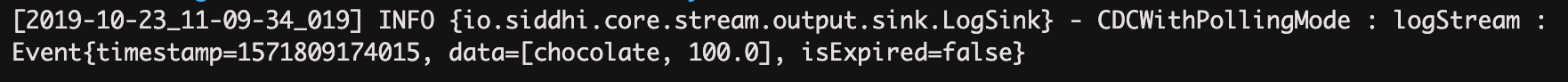
Info
You can also update the existing row and observe the change data events.
Tip
For updates, the previous values of the row are not returned with the event. Use listening mode to obtain such details.
The polling mode can also be used with Oracle, MS-SQL server, Postgres, H2.
Click here to view the sample Siddhi application.
```sql @App:name("CDCWithPollingMode") @App:description("Capture MySQL Inserts and Updates using cdc source polling mode.")
@source(type = 'cdc', url = 'jdbc:mysql://localhost:3306/production?useSSL=false', mode = 'polling', jdbc.driver.name = 'com.mysql.jdbc.Driver', polling.column = 'last_update', polling.interval = '1', username = '', password = '', table.name = 'SweetProductionTable', @map(type = 'keyvalue' )) define stream insertSweetProductionStream (name string, amount double);
@sink(type = 'log') define stream logStream (name string, amount double);
@info(name = 'query') from insertSweetProductionStream select name, amount insert into logStream; ```