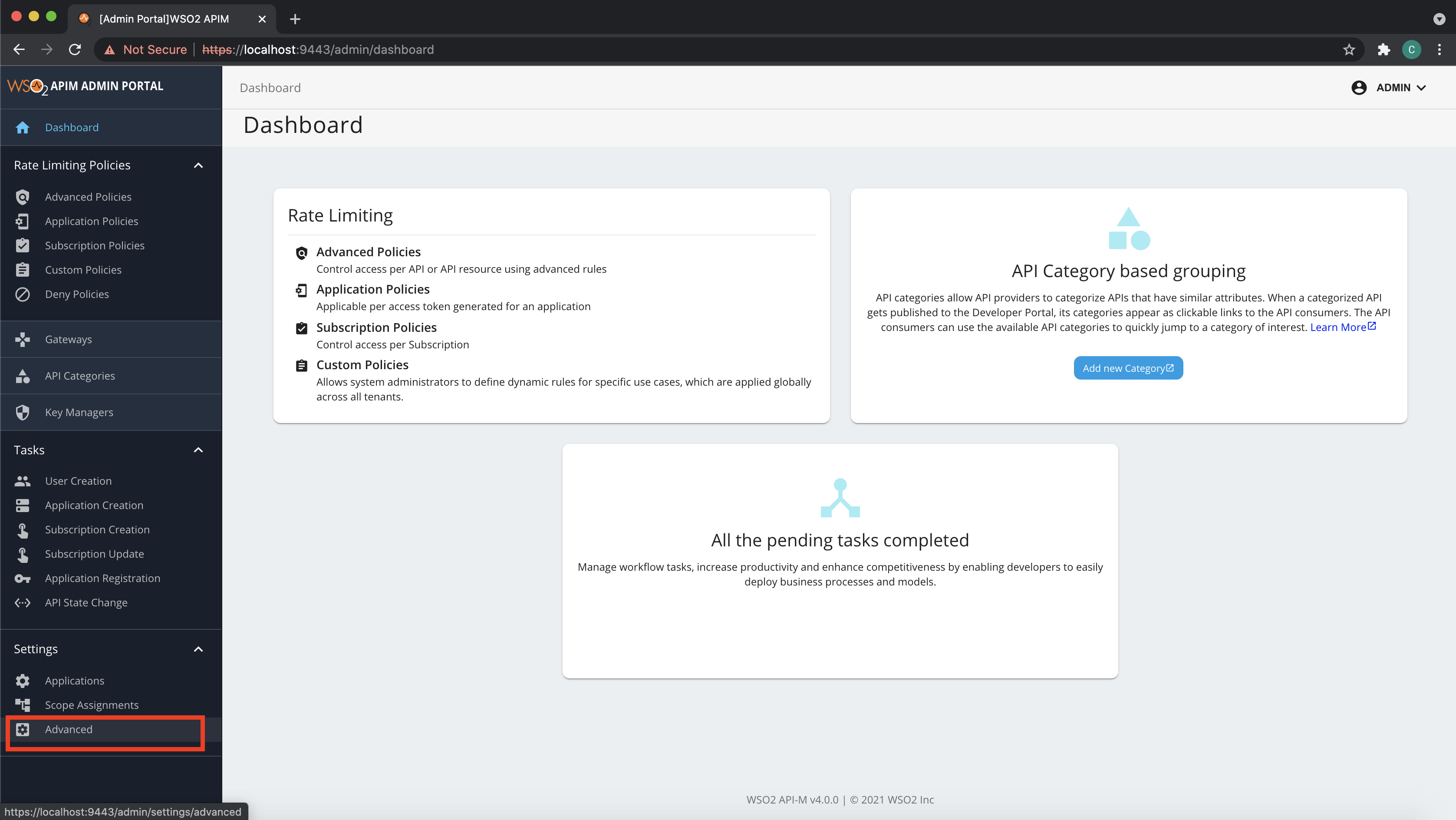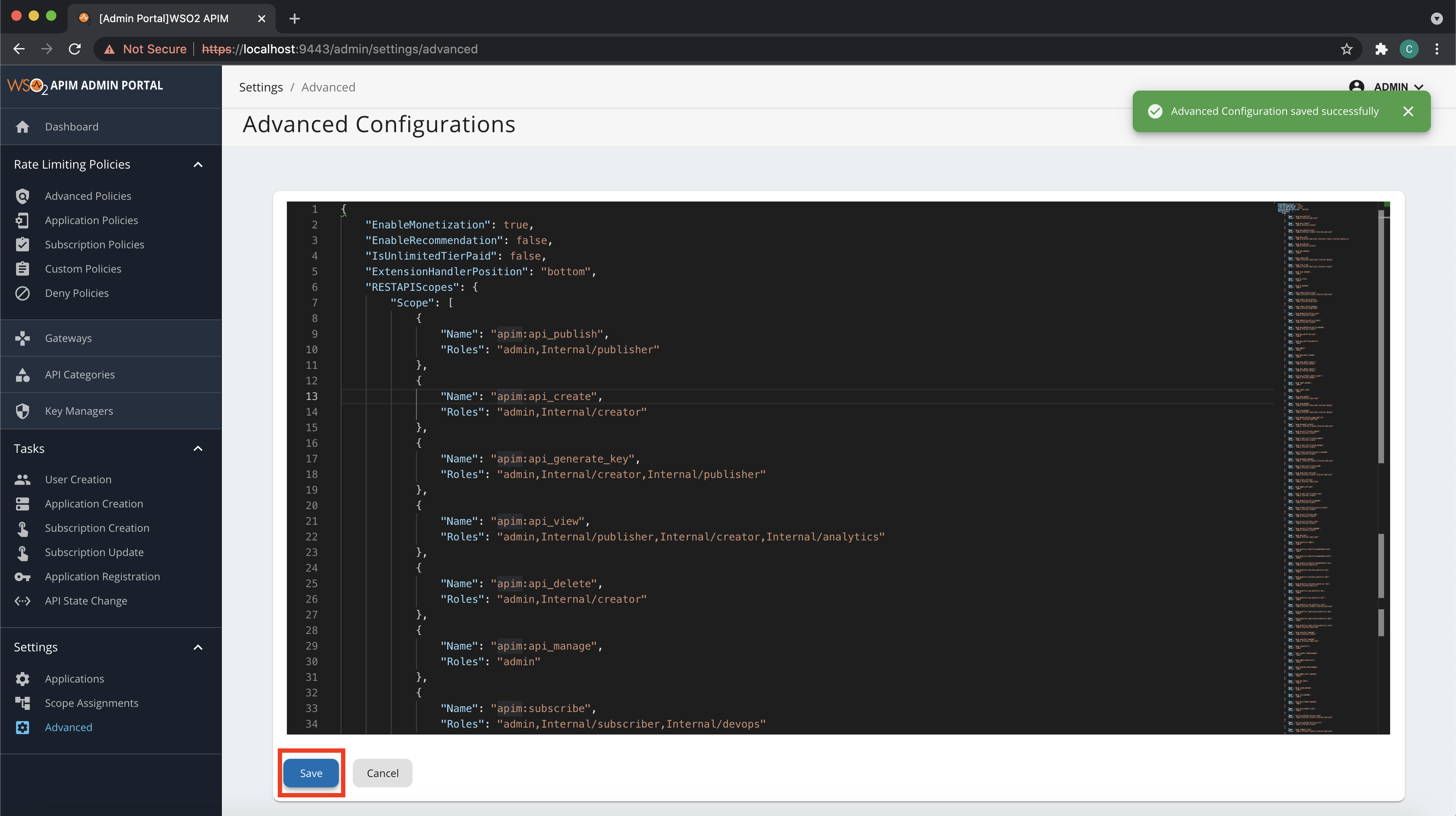Advanced Configurations¶
This section covers how to change and configure several features related to the advanced tenant configurations.
Step 1 - Navigate to the Admin Portal Advanced Configuration Section¶
Step 2 - Change the Advanced Configurations per use case¶
-
Change the relevant configuration accordingly and click Save.
-
You can revert the unsaved changes by clicking Cancel.
Tip
Before clicking Save, check and fix any schema validation errors visible in the editor due to the changes made.