Enabling or Disabling Self Signup¶
Enabling self signup¶
In a multi-tenanted API Manager setup, self signup to the Developer Portal works out-of-the-box for super tenant(carbon.super). But in order to make it work for tenants the following steps should be carried out.
-
Sign in to the management console (
https://<HostName>:9443/carbon) as tenant admin. -
Go to the Resources > Browse menu.
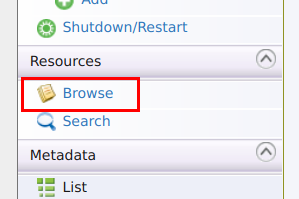
-
Navigate to the
/_system/governance/apimgt/applicationdata/directory. -
Click on
sign-up-config.xmlto load the resource in the registry browser UI and select the Edit as text option to edit the configurations.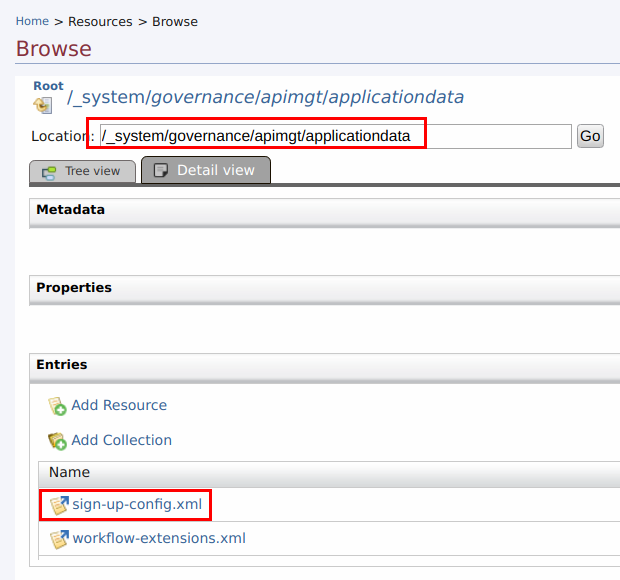
-
Do the following change in the signup configuration and save.
- Set
<EnableSignup>to true. - Set
<AdminUserName>and<AdminPassword>to the credentials of the tenant admin.
<SelfSignUp> <EnableSignup>true</EnableSignup> <!-- user storage to store users --> <SignUpDomain>PRIMARY</SignUpDomain> <!-- Tenant admin information. (for clustered setup credentials for AuthManager) --> <AdminUserName>xxxx</AdminUserName> <AdminPassword>xxxx</AdminPassword> <!-- List of roles for the tenant user --> <SignUpRoles> <SignUpRole> <RoleName>subscriber</RoleName> <IsExternalRole>false</IsExternalRole> </SignUpRole> </SignUpRoles> </SelfSignUp> - Set
Disabling self signup¶
In order to disable self signup for a particular tenant, follow the steps below.
-
Sign in to the management console (
https://<HostName>:9443/carbon) as tenant admin. -
Navigate to the
/_system/governance/apimgt/applicationdata/sign-up-config.xmlfile in the registry again and set the<SelfSignUp><EnableSignup>element to false and save the content. -
Click Resident under Identity Providers on the Main tab and expand the Account Management Policies tab.
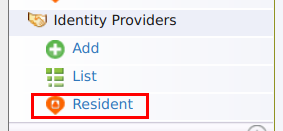
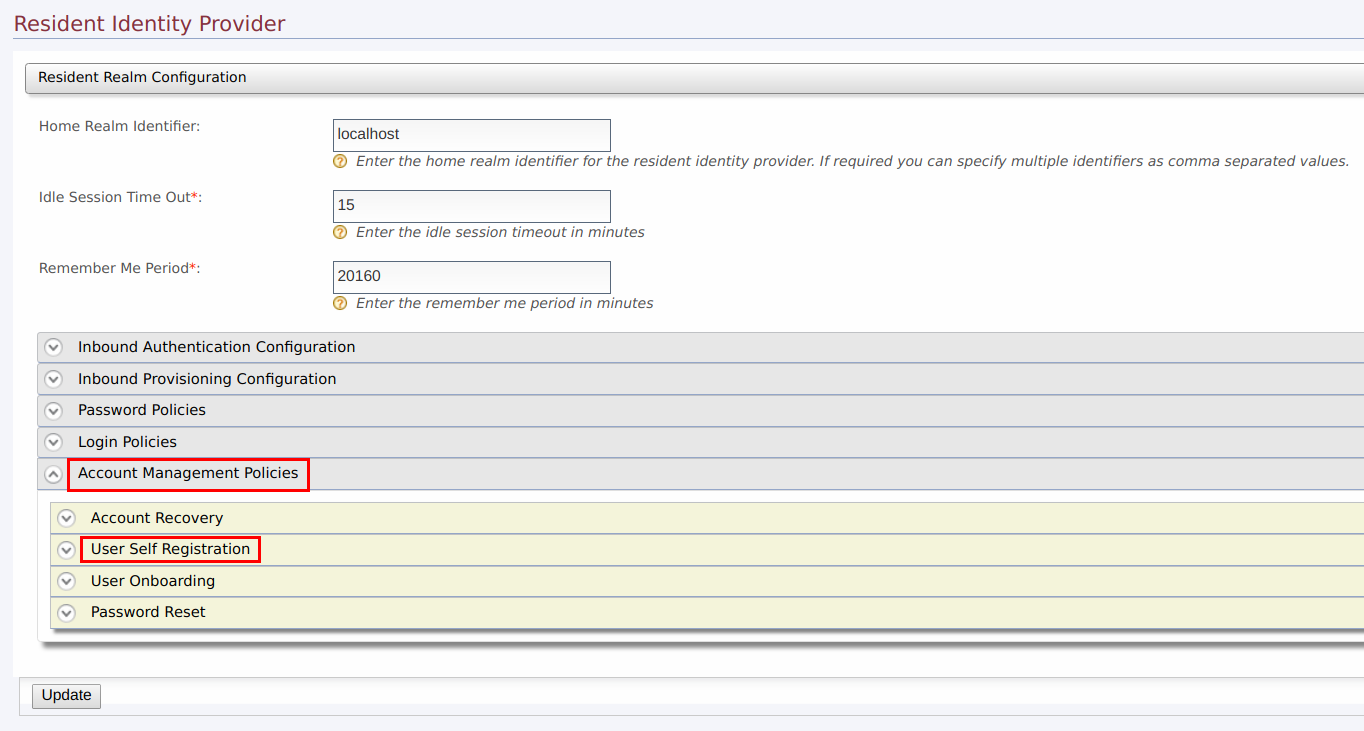
-
Expand the User Self Registration tab and deselect the Enable Self User Registration property and update the content.
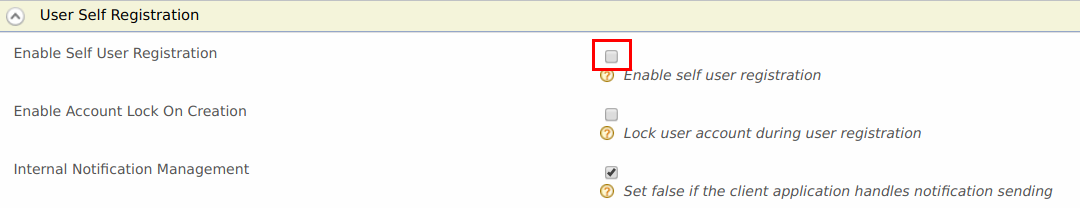
-
When trying to register as a new user on the particular tenant domain, you will see the following message notifying that self registration is disabled.
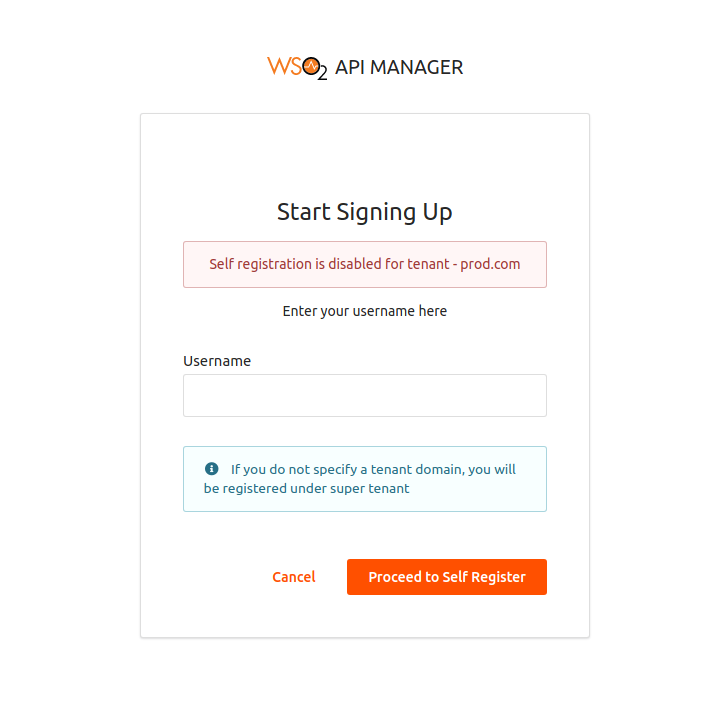
Tip
To engage your own signup process, see Adding a User Signup Workflow.