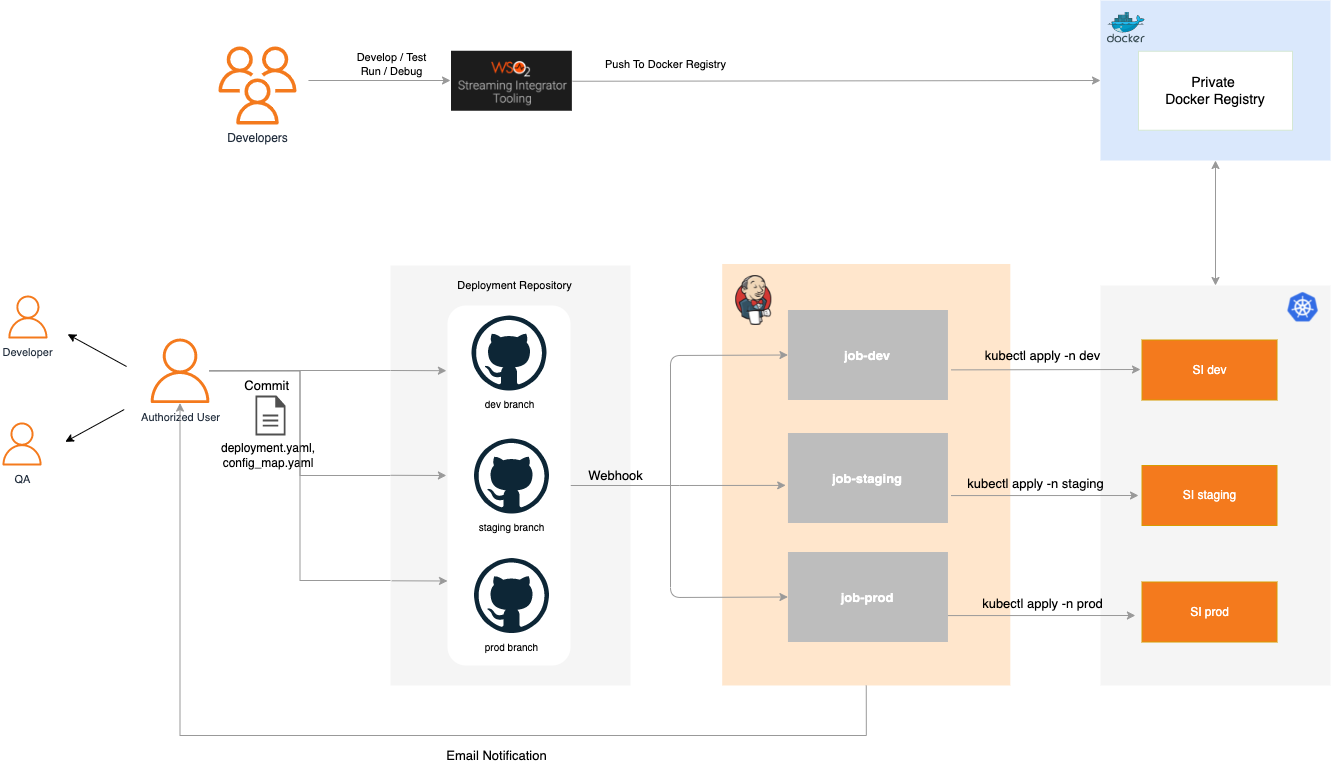Building a CI/CD Pipeline for Streaming Integrations (K8s deployment)
Deployment Descriptor Repository¶
- This repository will be used to track the Siddhi apps/deployments in each environment.
- We maintain the Deployment Descriptor repository in GitHub.
- There are Kubernetes YAML files for each project inside a separate folder.
- This repository will have three branches representing each deployment environment.
- To use a new version / rollback to a previous version, the user should define the version inside the respective
deployment.yamland commit to the respective branch.
Deployment Descriptor Jenkins Build Job¶
- Maintain one Jenkins job per Environment.
- This job contains only the build phase. This will apply the relevant YAML files in the relevant environment.
Kubernetes artifacts¶
Sample Kubernetes artifacts for a stateless deployment are provided below. This deployment can be scaled horizontally as an Active-Active deployment. You can find more deployment patterns here. You can extend the below YAML files to introduce other components. (e.g., configMaps, Ingress, etc.)
apiVersion: "apps/v1"
kind: Deployment
metadata:
name: "si-deployment"
spec:
replicas: 1
minReadySeconds: 30
strategy:
rollingUpdate:
maxSurge: 1
maxUnavailable: 0
type: RollingUpdate
selector:
matchLabels:
app: "integration"
template:
metadata:
labels:
app: "integration"
spec:
containers:
- name: wso2si-sample
image: docker.io/samplerepo/helloworld:1.0.0
imagePullPolicy: Always
resources:
requests:
memory: "1Gi"
cpu: "1000m"
limits:
memory: "1Gi"
cpu: "1000m"
ports:
-
containerPort: 9090
protocol: "TCP"
-
containerPort: 9443
protocol: "TCP"
-
containerPort: 9711
protocol: "TCP"
-
containerPort: 9611
protocol: "TCP"
-
containerPort: 7711
protocol: "TCP"
-
containerPort: 7611
protocol: "TCP"apiVersion: "v1"
kind: "Service"
metadata:
name: "si-service"
spec:
type: "ClusterIP"
selector:
app: "integration"
ports:
# ports that this service should serve on
-
name: pass-through-http
protocol: TCP
port: 9090
-
name: servlet-https
protocol: TCP
port: 9443
-
name: http-port-1
protocol: TCP
port: 9711
-
name: http-port-2
protocol: TCP
port: 9611
-
name: http-port-3
protocol: TCP
port: 7711
-
name: http-port-4
protocol: TCP
port: 7611Setting up the environment¶
Prerequisites¶
-
Streaming Integrator Tooling
-
GitHub repository - To maintain the descriptor files of each environment
-
Jenkins server for Continuous Deployment
-
Docker registry - To store the SI images.
-
Kubernetes cluster with 3 different namespaces (dev, staging, prod)
Sample user guide¶
-
Clone the samples-apim repository.
-
Create Siddhi apps using Streaming Integrator tooling. You can use the tool to run and test the applications.
-
Once the application is developed, you can create the Docker image and push them by using “Export For Docker”.
Note
Currently, in SI-tooling 4.0.0, the Dockerfile uses SI 1.0.0 as base image. You may have to use the following Dockerfile to create the Docker image manually and push it to your private Docker registry.
# use streaming-integrator-base-image FROM wso2/wso2si:4.0.0 MAINTAINER WSO2 Docker Maintainers "[email protected]" ARG STREAMING_INTEGRATOR_HOME=/home/wso2carbon/wso2si-4.0.0 ARG HOST_BUNDLES_DIR=./bundles ARG HOST_JARS_DIR=./jars ARG HOST_APPS_DIR=./siddhi-files ARG JARS=${STREAMING_INTEGRATOR_HOME}/lib ARG BUNDLES=${STREAMING_INTEGRATOR_HOME}/lib ARG APPS=${STREAMING_INTEGRATOR_HOME}/wso2/server/deployment/siddhi-files ARG CONFIG_FILE=./configurations.yaml ARG CONFIG_FILE_PATH=${HOME}/configurations.yaml # copy bundles & jars to the siddhi-runner distribution COPY ${HOST_APPS_DIR}/ ${APPS} # expose ports EXPOSE 9090 9443 9712 9612 7711 7611 7070 7443 -
Confirm that the Docker image is available in the Docker registry.
- Set up Jenkins server
- Use the above mentioned Kubernetes artifacts to create the Kubernetes deployment files.
- Move the Kubernetes artifacts files into a folder with the project name. This folder will contain Kubernetes artifacts for a particular project.
- Commit the above project folder into the Deployment Descriptor repository under dev branch. If you have multiple projects, you can commit them as well.
- Once you commit the changes, you can observe that the
descriptor-devjob starts running and it applies the YAML files into the Dev namespace in Kubernetes cluster. - Verify that the new changes are available in the Dev environment.
- You can repeat steps 8, 9 and 10 for the Staging and Prod environment.
Setting up Jenkins server¶
-
Docker scripts for setting up a Jenkins environment are provided inside
samples-apim/si-cicd. This will spin up a preconfigured Docker image. By default, 3 Jenkins jobs will be created. One each for the environment descriptor branches (dev, staging, prod). -
Descriptor repository will be maintained in GitHub.
-
Navigate to the Docker K8s artifacts directory.
cd sample-apim/si-cicd/docker-k8s-artifacts/
- Open up the Dockerfile and fill up the project and environment related details.
vi Dockerfile
- [Optional] If you want to customize the Jenkins configuration, update the
Jenkins_casc.yamlfile.
vi jenkins_casc.yaml
- Run the following build command to build the Docker image.
docker build -t <image-name>:<image-tag> .
- Run the following command to run the image. You need to configure the .kube folder to access the dev, staging, and production environment and mount the folder to the container.
docker run -d -p 8080:8080 -v /var/run/docker.sock:/var/run/docker.sock -v ~/.kube:/root/.kube <image-name>:<image-tag>
- After installing Jenkins, the jobs can be accessed via http://localhost:8080/