Scenario 6 - Integrating with Data Sources¶
This is a tutorial that is part of a series and can be used as a standalone tutorial on how to integrate with Data Sources. For more details on the scenario and general prerequisites, please see the scenario overview page.
Time to Complete : 5 minutes
User story¶
RailCo HR department is planning to develop an HR system dashboard. Therefore, Railco wants to create REST APIs to expose their Employee Database as a service where users can add, delete, update and view employee details.
With WSO2 Micro Integrator Data Services, users can integrate with different Data Sources and decouple the data from its infrastructure. In other words, when you create a data service in WSO2 Micro Integrator, the data that is stored in a storage system (such as the RDBMS) can be exposed in the form of a service. This allows users (that may be any application or system) to access the data without interacting with the original source of the data.
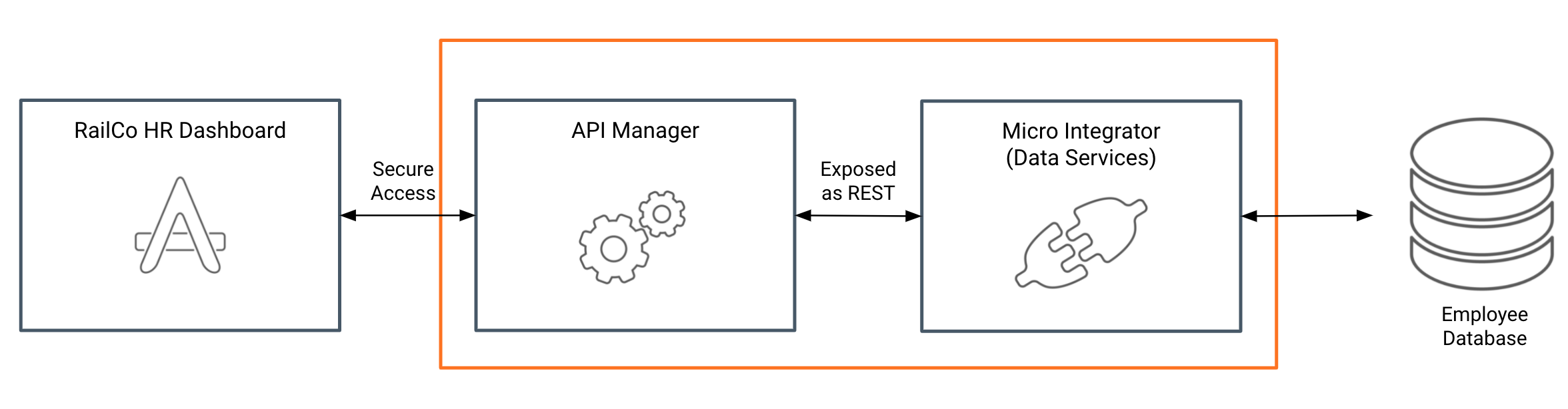
Step 1: Develop a service in Micro Integrator¶
To develop a service in Micro Integrator, you can use WSO2 Integration Studio.
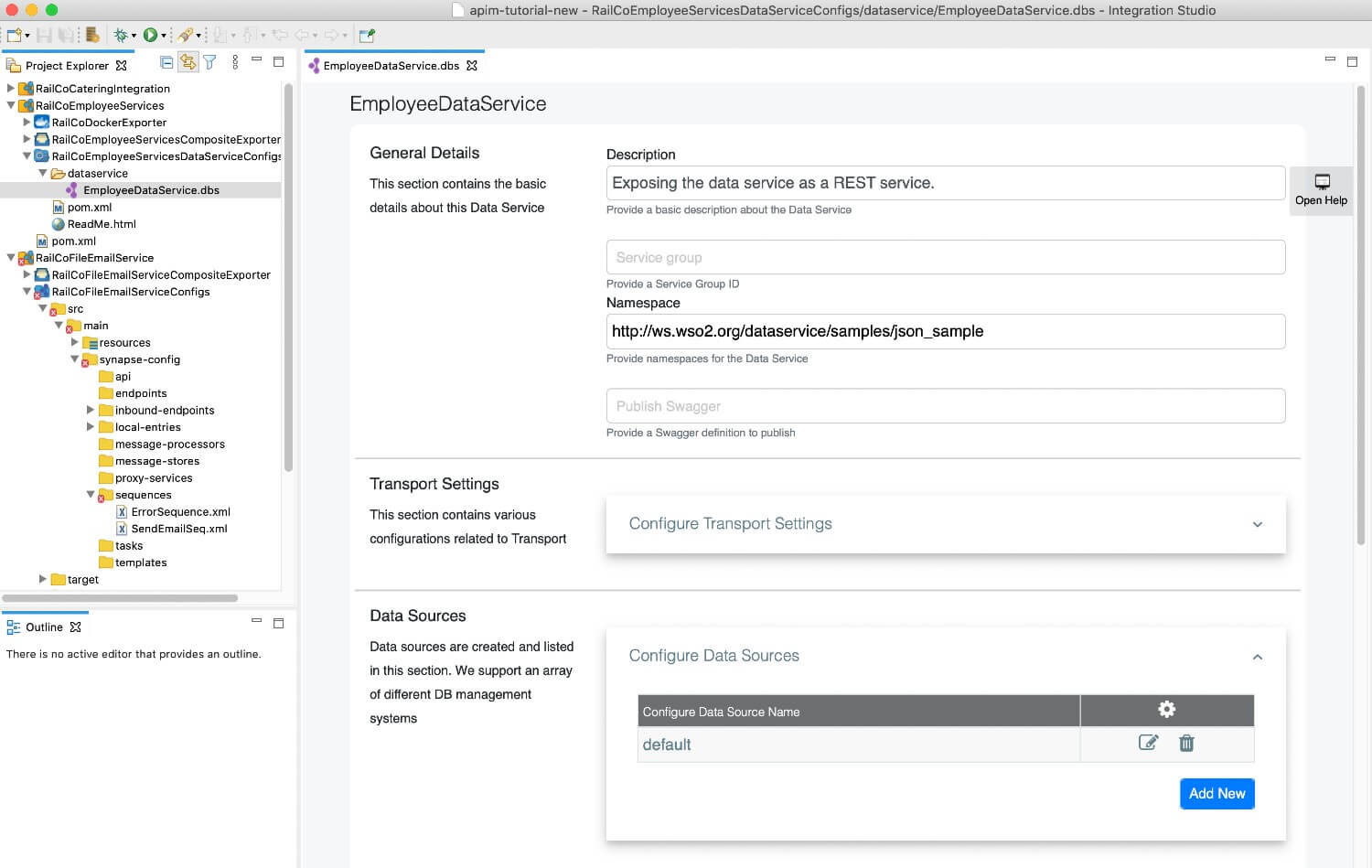
Step 2: Expose data via API Manager¶
Once developed, you can expose the data via API manager for secure access. For simplicity, the data service is already developed and added in the API manager. A database has been created with dummy Employee Data that you can query and modify.
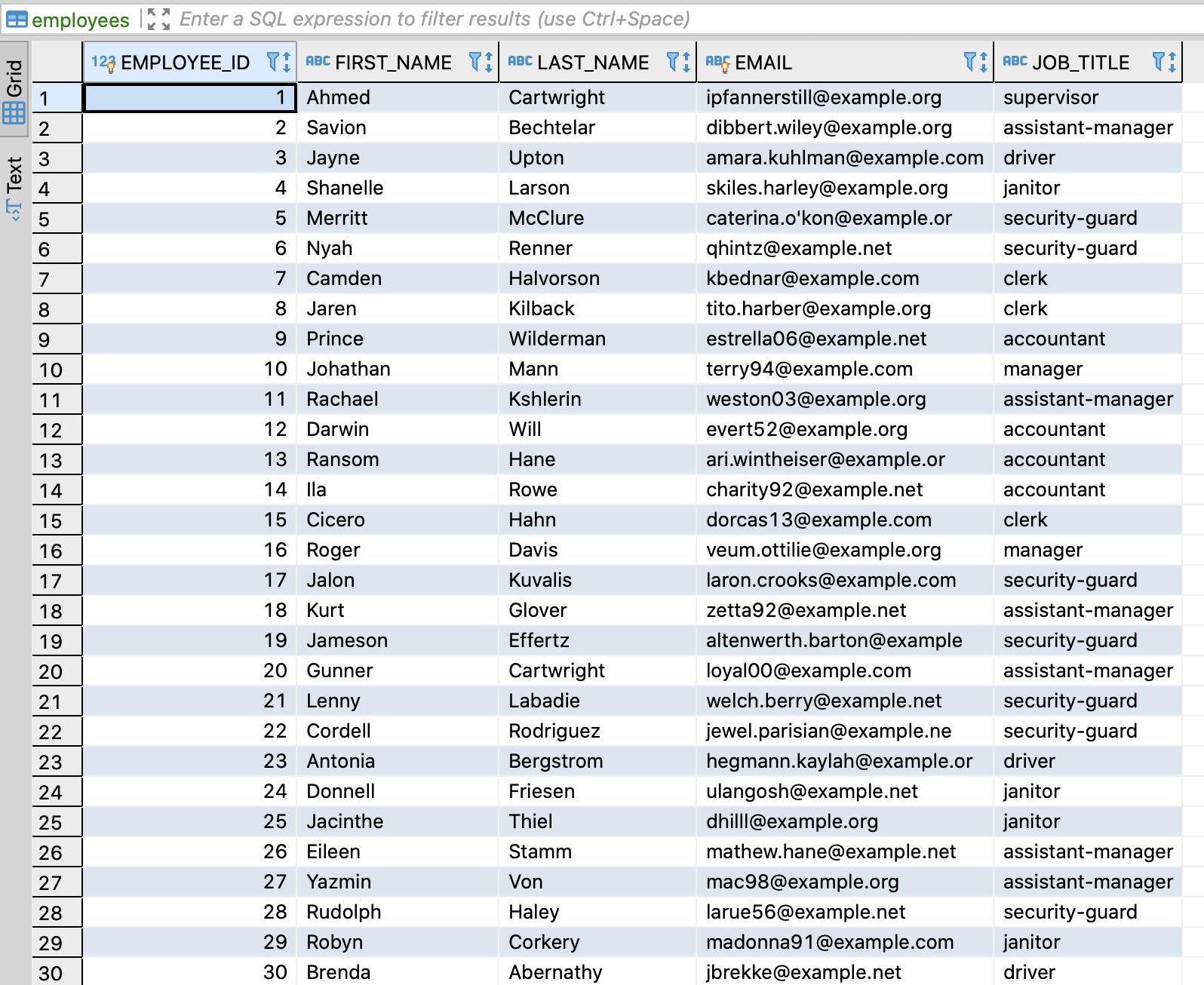
Step 3: Invoke the API¶
To invoke the API from API Manager,
- Go to https://localhost:9443/devportal/ Developer Portal and select RailCo tenant domain. This will redirect you to RailCo’s Developer Portal.
- Sign in with a RailCo tenant, Developer Portal user. Use user as
[email protected]and password asuser123. - Click on RailCoEmployeeAPI and click subscribe using a policy and generate the access token.
-
After that you can try out the CRUD operations on the EmployeeAPI.
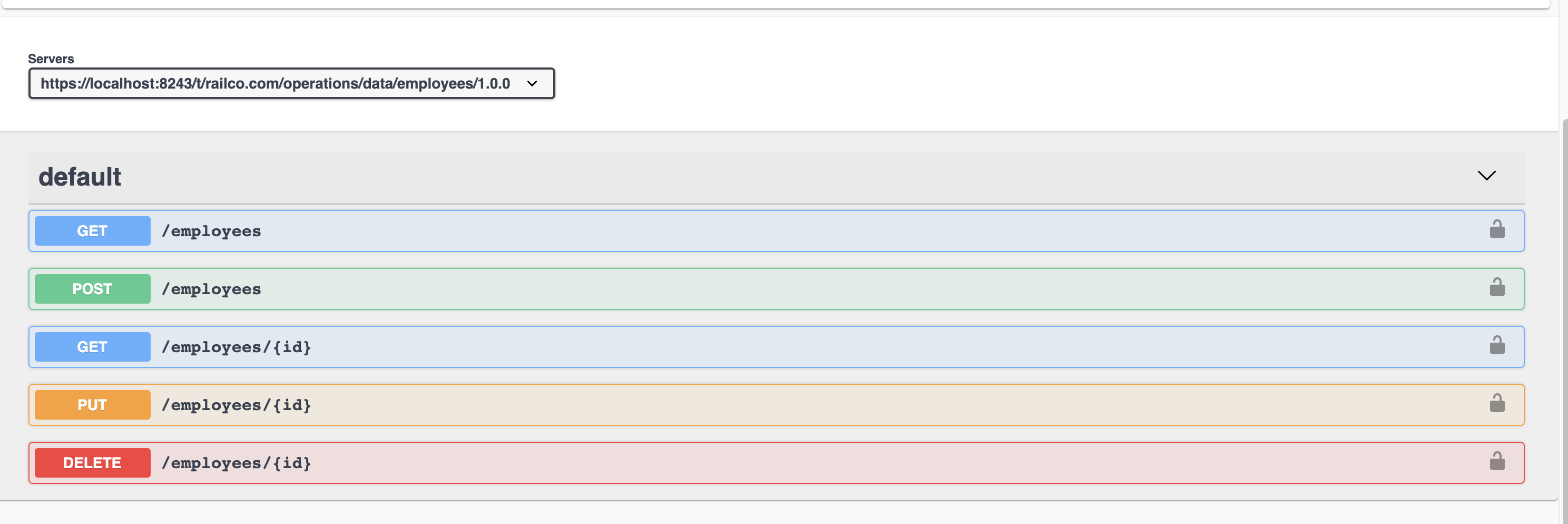
For e.g., you can try out the following Curl request.
What's next¶
Try out the next scenario in the series, Analytics.