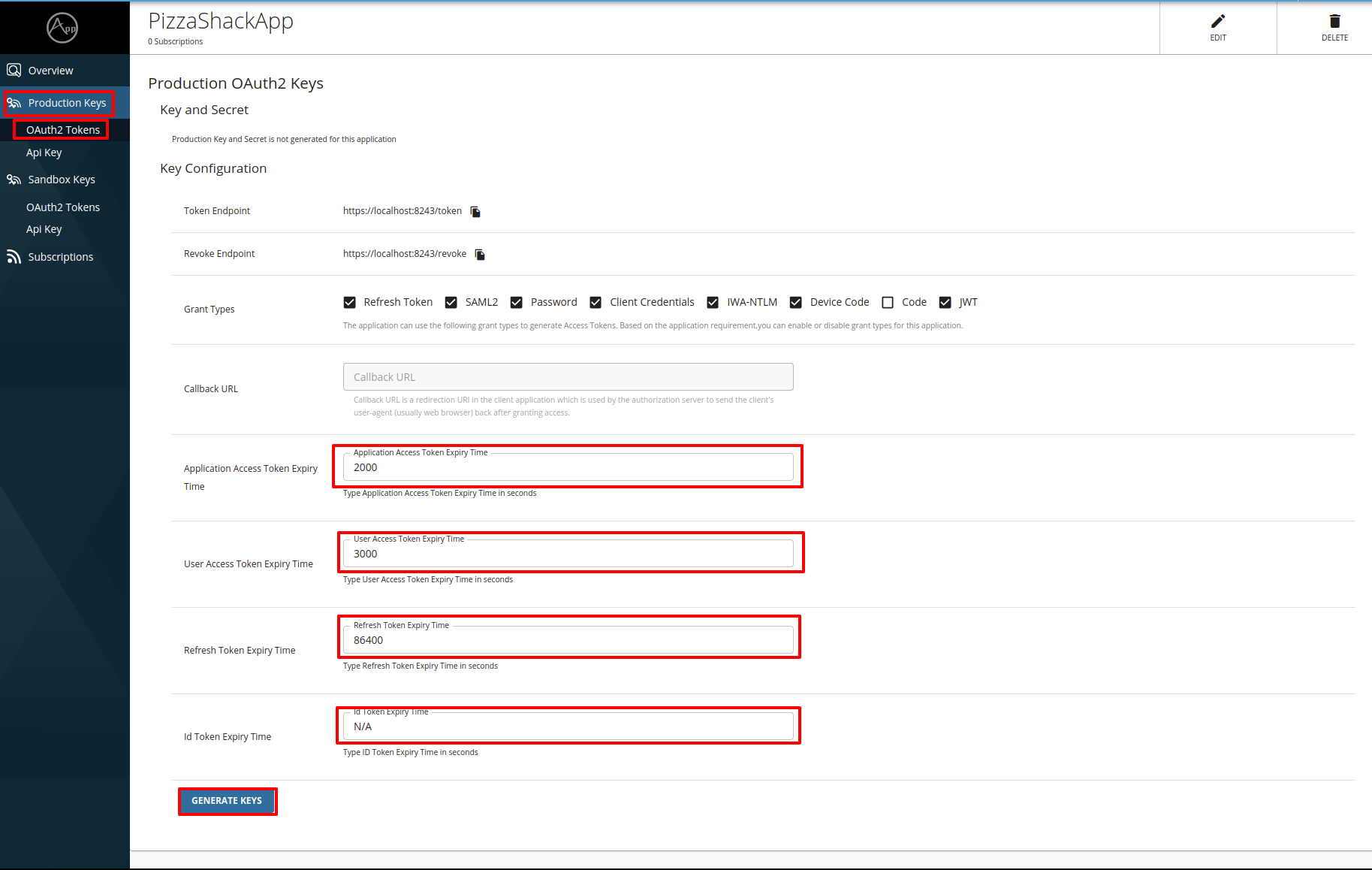Changing the Default Token Expiration Time¶
Follow the instructions below to change the default token expiry time based on your requirements.
Changing the default token expiration time at the global-level¶
Note
The changes that you do here will be applied only to the new applications that you create.
Changing the default expiration time of the application access tokens¶
Access tokens have an expiration time, which is set to 60 minutes by default.
Follow the instructions below to change the default expiration time of the application access tokens:
- Open the
<API-M_HOME>/repository/conf/deployment.tomlfile. -
Add or update the
app_access_token_validityvalue under the[oauth.token_validation]section.
Changing the default expiration time of user access tokens¶
User access tokens have an expiration time, which is set to 60 minutes by default.
Follow the instructions below to change the default expiration time of user access tokens:
- Open the
<API-M_HOME>/repository/conf/deployment.tomlfile. -
Add or update the
user_access_token_validityvalue under the[oauth.token_validation]section.
Changing the default expiration time of refresh tokens¶
Refresh access tokens have an expiration time, which is set to 24 hours by default.
Follow the instructions below to change the default expiration time of refresh tokens:
- Open the
<API-M_HOME>/repository/conf/deployment.tomlfile. -
Add or update the
refresh_token_validityvalue under the[oauth.token_validation]section.
Note
Finally, your configuration will look as follows if you have configured all the above configurations.
Changing the default token expiration time at the application-level¶
Follow the instructions below to configure the token expiration time at the application-level:
-
Sign in to the Developer Portal.
https://<hostname>:9443/devportal -
Click Application to navigate to the applications listing page.
-
Click on the respective application for which you want to generate keys.
-
Click Oauth2 Token under Production Key, and set the validity period as follows:
More methods to optimize key validation
In addition, see Configuring Caching for several caching options that you can use to optimize key validation.