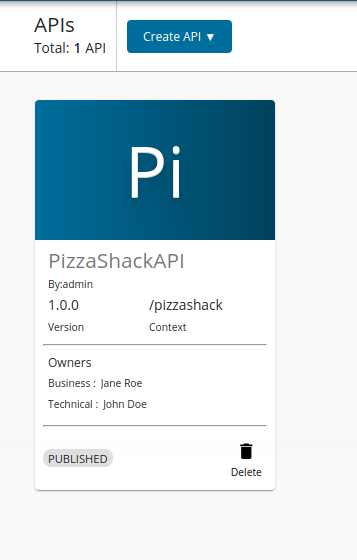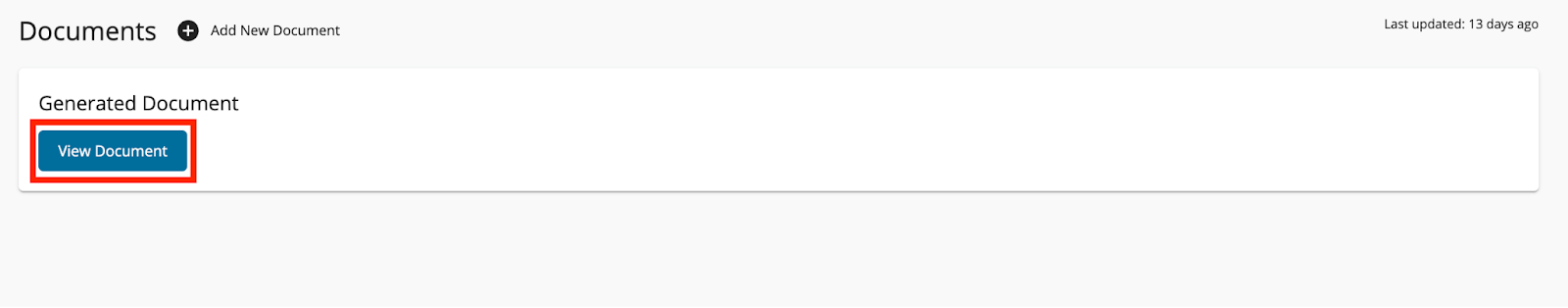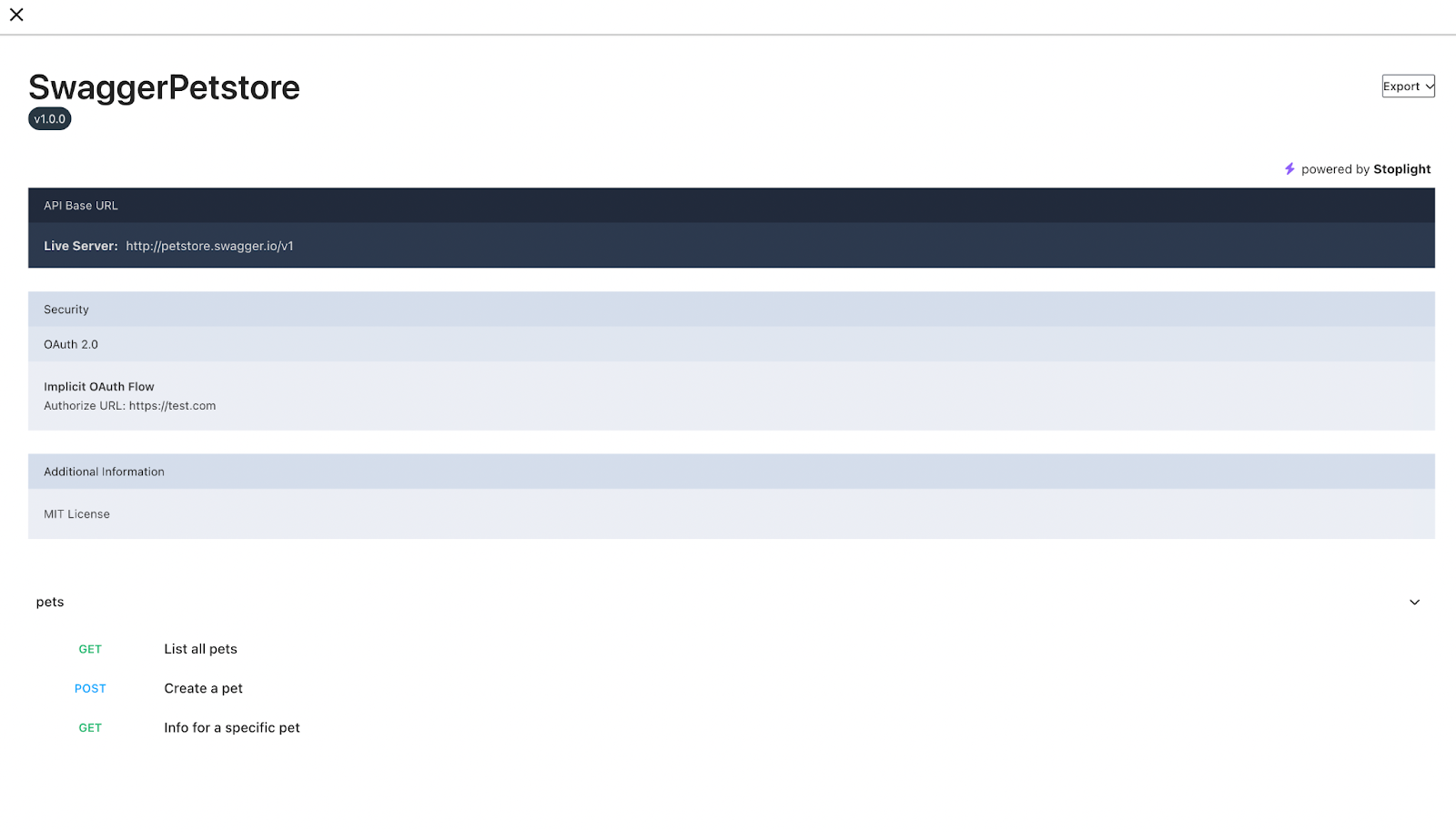View Generated Documentation for Rest APIs¶
Follow the instructions below to view the generated documentation to a REST API. This feature does not support other API types.
-
Sign in to the WSO2 API Publisher.
https://<hostname>:9443/publisher -
Click on the API (e.g.,
PizzaShackAPI 1.0.0) for which you want to view the documentation. -
View the generated documentation.