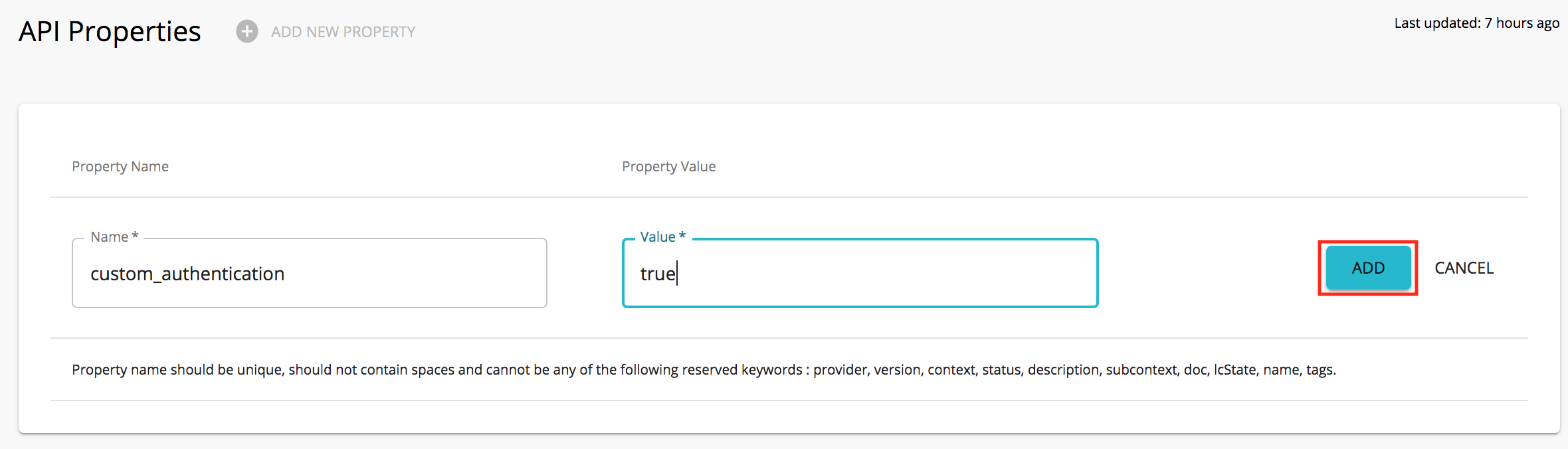Customizing API Template¶
When an API is published and deployed in the Gateway, corresponding API is generated and deployed in the gateway in-memory.
An API's gateway configuration file(Synapse configuration) content contains API metadata, API resource information, properties etc and it is generated based on the API template file which can be found in <APIM_HOME>/repository/resources/api_templates/velocity_template.xml location. You can modify the default API template definition in order to customize the synapse configurations of the API.
Engaging a custom handler based on API Properties¶
In API Manager, you can implement and engage custom handlers to customize the default mediation flow of API requests. See Writing a custom handler for more information. The API properties can be used to conditionally engage these custom handlers for APIs.
Following steps illustrate how you can enable a custom handler for a selected set of APIs which are having a particular property value.
-
Open
<APIM_HOME>/repository/resources/api_templates/velocity_template.xmlfile and locate thehandlersdefinition. -
Add following definition to engage the custom handler.
In this example,
org.wso2.apimgt.custom.CustomAPIAuthenticationHandlerwill be engaged as the custom handler for APIs which are havingcustom_authenticationproperty value.Example 1 - Engaging as a new handler
<handlers xmlns="http://ws.apache.org/ns/synapse"> ##Engage the Custom handler based on 'custom_authentication' propert value #if($apiObj.additionalProperties.get('custom_authentication') == "true")) <handler class="org.wso2.apimgt.custom.CustomAPIAuthenticationHandler"/> #end #foreach($handler in $handlers) <handler xmlns="http://ws.apache.org/ns/synapse" class="$handler.className"> #if($handler.hasProperties()) #set ($map = $handler.getProperties() ) #foreach($property in $map.entrySet()) <property name="$!property.key" value="$!property.value"/> #end #end </handler> #end ## check and set enable schema validation #if($enableSchemaValidation) <handler class="org.wso2.carbon.apimgt.gateway.handlers.security.SchemaValidator"/> #end </handlers>Example 2 - Switching the custom handler with one of the default handlers
<handlers xmlns="http://ws.apache.org/ns/synapse"> #foreach($handler in $handlers) ##Switch the custom handler with default authentication handler for APIs which are having `custom_authentication=true` property #if(($handler.className =="org.wso2.carbon.apimgt.gateway.handlers.security.APIAuthenticationHandler") && ($apiObj.additionalProperties.get('custom_authentication') == "true")) <handler class="org.wso2.apimgt.custom.CustomAPIAuthenticationHandler"/> #else <handler xmlns="http://ws.apache.org/ns/synapse" class="$handler.className"> #if($handler.hasProperties()) #set ($map = $handler.getProperties() ) #foreach($property in $map.entrySet()) <property name="$!property.key" value="$!property.value"/> #end #end </handler> #end #end </handlers>Likewise, you can implement the logic to conditionally enable/disable custom or default handlers.
Info
If you are using a distributed API Manager deployment (i.e., Publisher, Devportal, Gateway and Key Manager components are running on separate JVMs), edit the template in the Publisher node.
-
Save the changes.
-
Add
custom_authentication=trueas an additional property for those APIs which you need to enable the custom handler. -
Publish the API to gateway, and you will notice that the custom handler has been enabled for APIs which are configured with the custom property.
<handlers> <handler class="org.wso2.apimgt.custom.CustomAPIAuthenticationHandler"/> .... </handlers>
API Template Variables¶
Following set of variables are available at API template level. You can use these variable values to implement your own customization logic.
| Variable Name | Description |
|---|---|
| apiName | Name of the API |
| apiVersion | The version of the API |
| apiContext | The context of the API |
| apiIsBlocked | Is API blocked or not |
| endpoint_config | API Endpoint configuration in json |
| handlers | The default handler set |