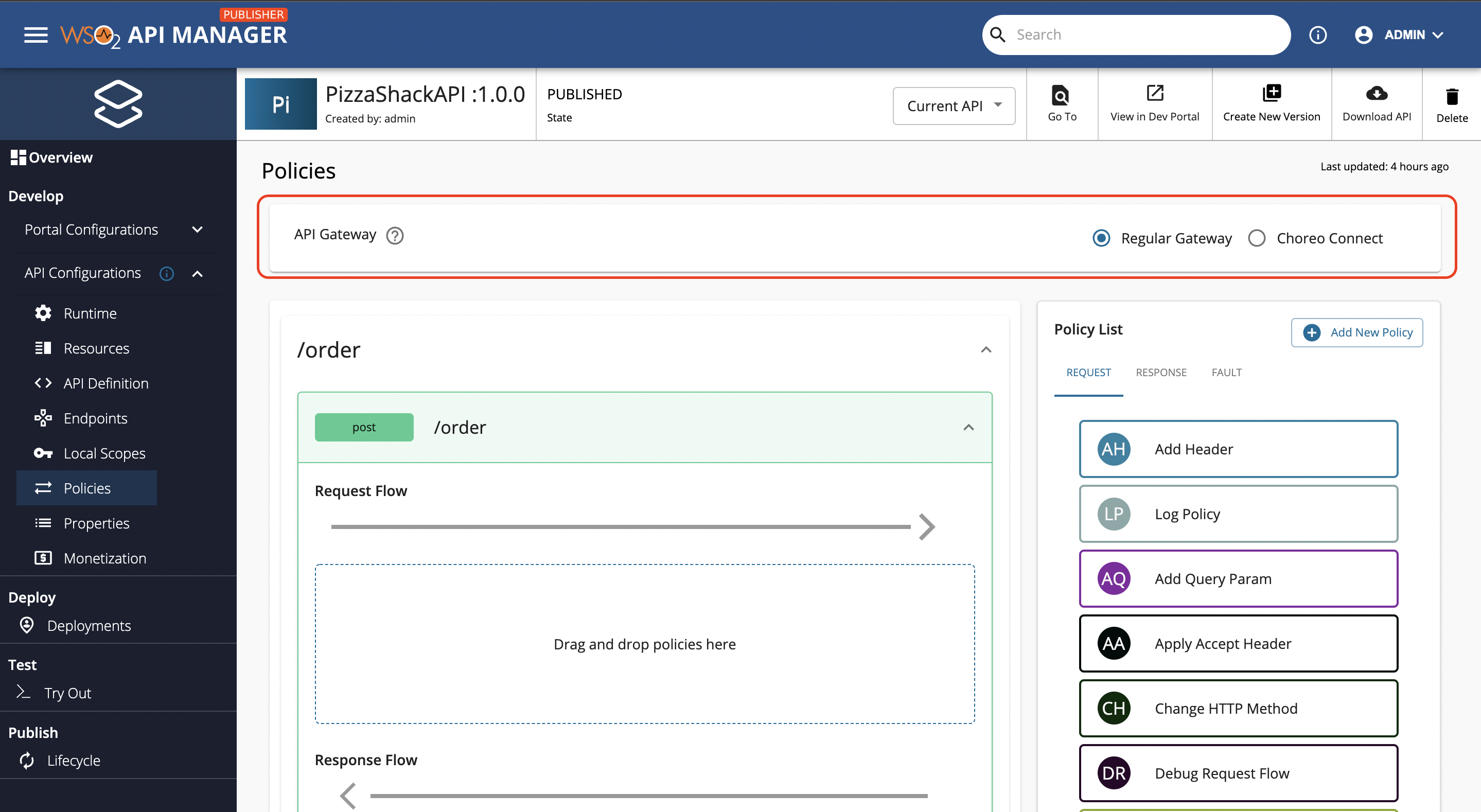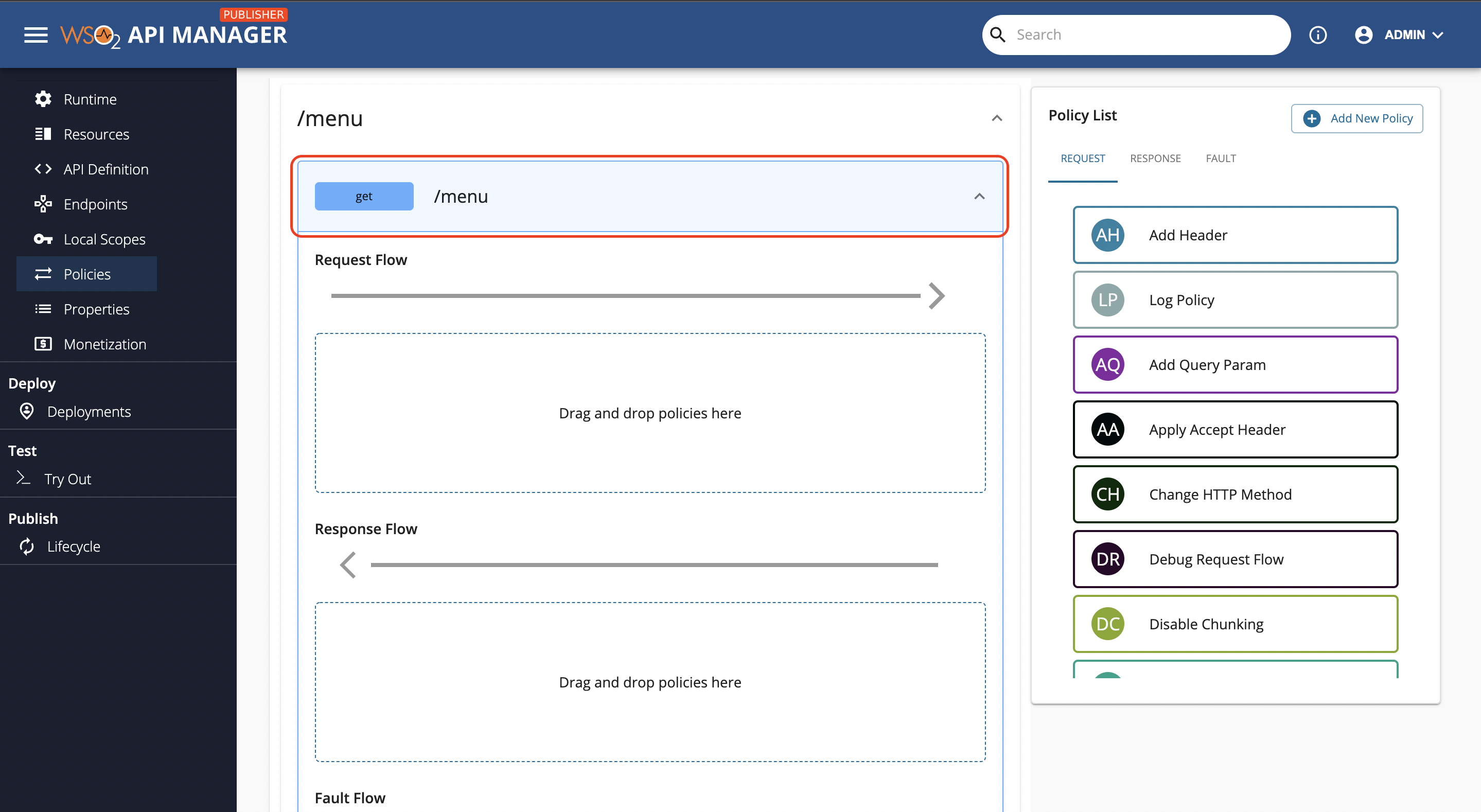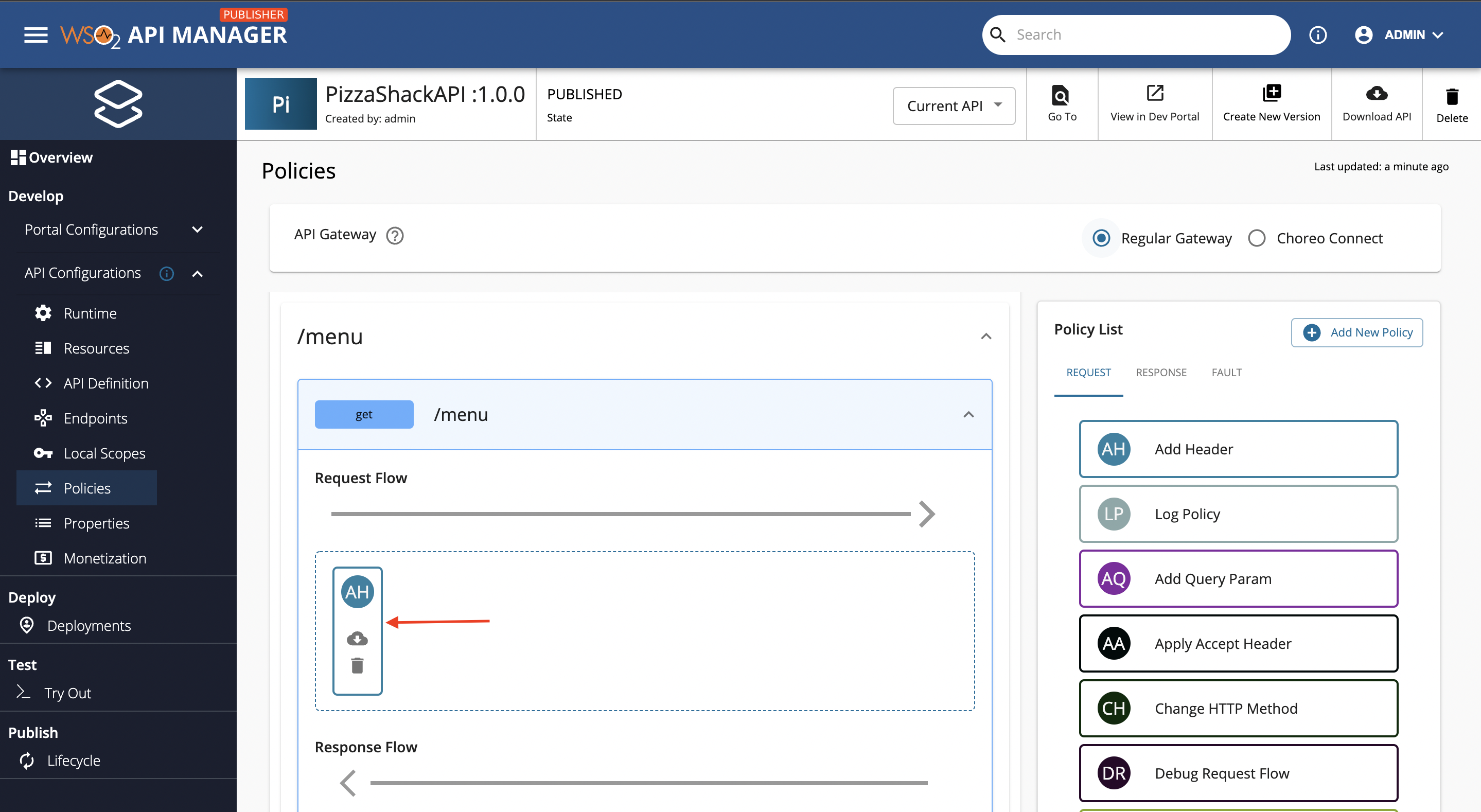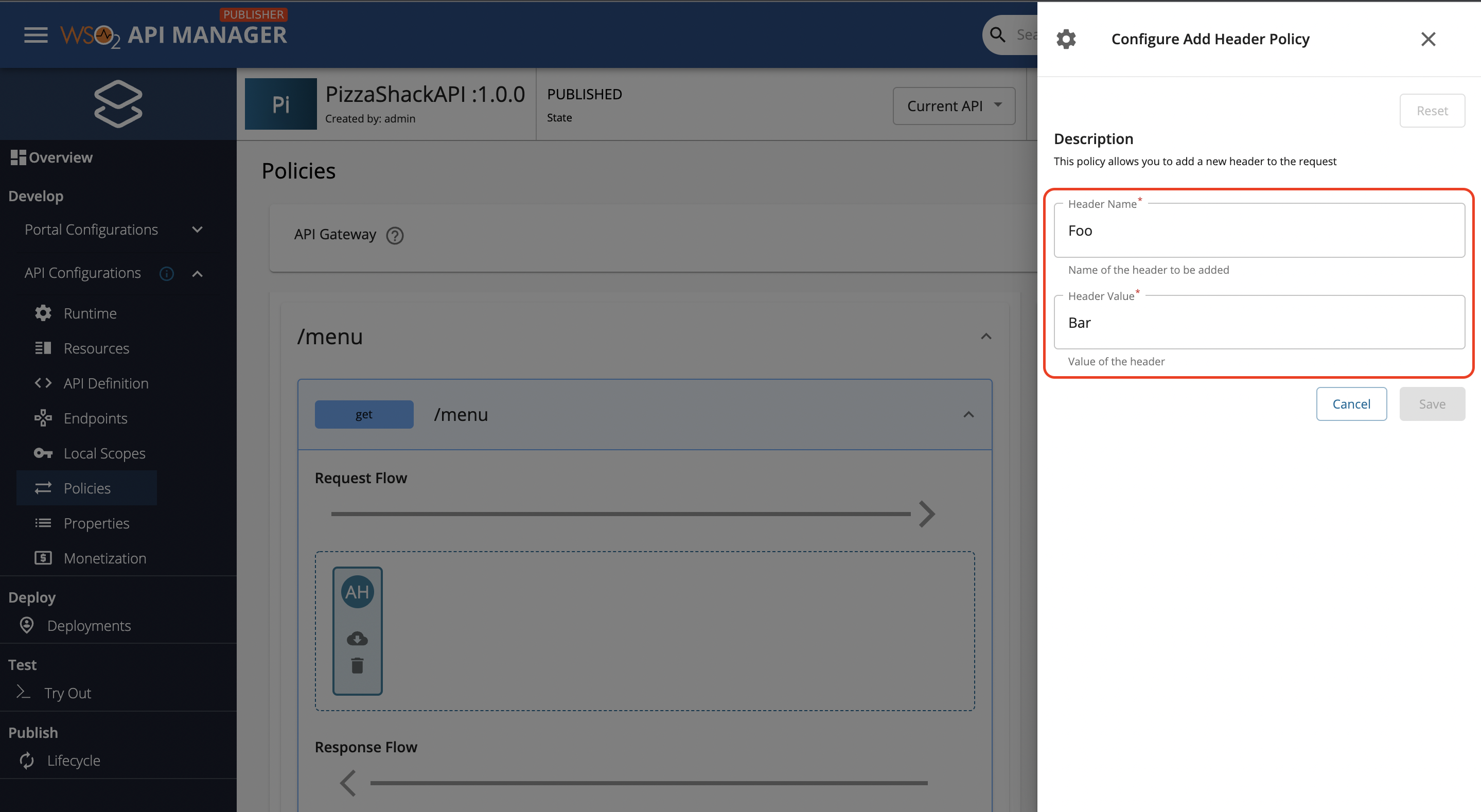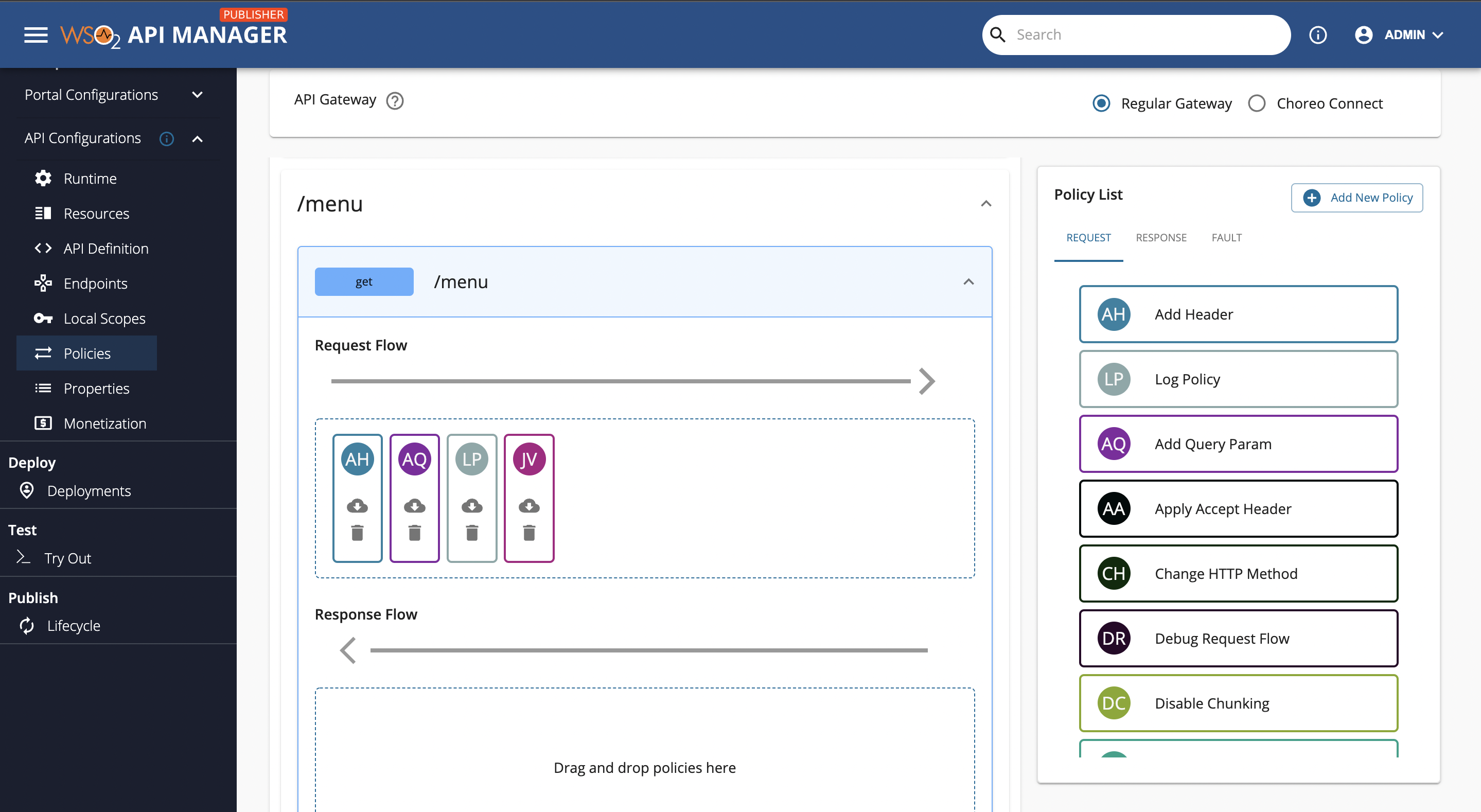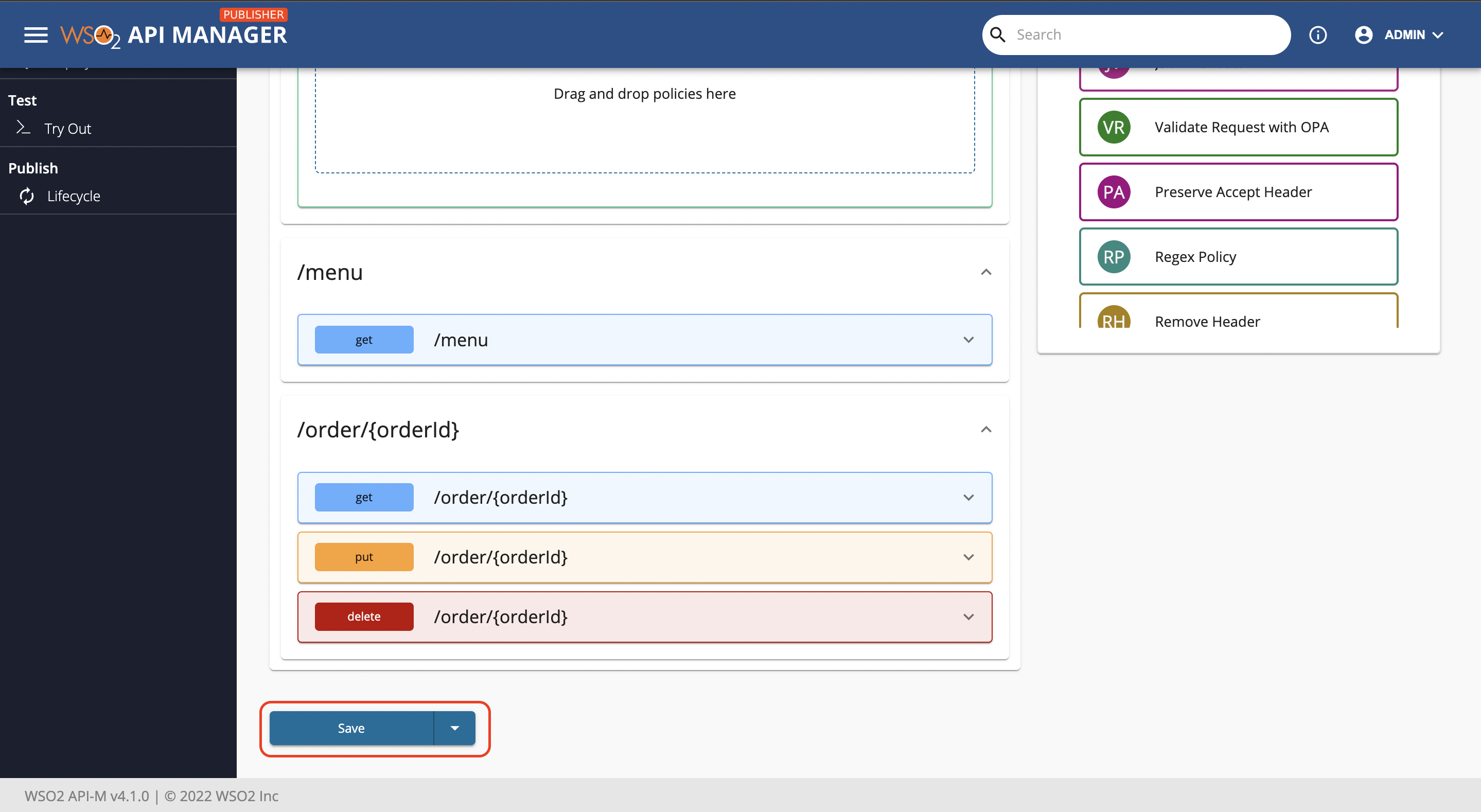Attaching Policies¶
Follow the instructions below to attach one or more default policies that are shipped with WSO2 API Manager to an API operation(s) of an existing API.
-
Sign in to the WSO2 API Publisher.
https://<hostname>:9443/publisher -
Click on the API for which you want to attach policies to (e.g.,
PizzaShackAPI 1.0.0). Navigate to API Configurations → Policies. -
Under the
API Gatewaysection, make sure to select the correct Gateway. API Manager supports the following two Gateway types:Regular Gateway (Synapse Gateway)andChoreo Connect. Select the Gateway depending on the Gateway that your API is deployed in.Note
Keep in mind that the policies attached under a given
API Gatewaywill be removed when you switch between Gateways. However, this policy removal will be reflected in your API only if you click on the Save button found at the bottom of the Policies page.Tip
-
The policy list is dependant on the selected Gateway (i.e. policy list under
Regular Gatewayis different to that ofChoreo Connect). -
Given below is the key difference between the two types.
Gateway Supported Flows Regular Gateway Request,Response,FaultChoreo Connect Request,Response- Choreo Connect supports policies at Operation level 1.2.0 version onwards, while the older version Choreo Connect 1.1.0 only supports policies at resource level.
-
-
Pick out the desired operation and flow to which you want to attach policies. Once that is decided, you can expand that API operation. At this point you will notice that by default the UI will open up the first API operation on initial page visit (for PizzaShack API,
/order POSTis expanded by default).Note
You can utilize the API Level Policy Support feature from update level 14 onwards for WSO2 API Manager 4.2.0. If the feature is enabled, both API level policies and Operation level policies can be attached to any given API, where API level policies are given precedence over Operation level policies. If you wish to enable this support, you have to complete the below mentioned steps and restart the server.
- Open the
<API-M_HOME>/repository/conf/deployment.tomlfile and add the following configuration:
[apim.policy] 'enable_api_level_policies' = true- Update the
WSO2AM_DBdatabase using the relevant script mentioned below.
DB Scripts
CREATE TABLE AM_API_POLICY_MAPPING ( API_POLICY_MAPPING_ID INTEGER GENERATED ALWAYS AS IDENTITY (START WITH 1 INCREMENT BY 1), API_UUID VARCHAR(256) NOT NULL, REVISION_UUID VARCHAR(45), POLICY_UUID VARCHAR(45) NOT NULL, POLICY_ORDER INTEGER NOT NULL, DIRECTION VARCHAR(10) NOT NULL, PARAMETERS VARCHAR(1024) NOT NULL, FOREIGN KEY (API_UUID) REFERENCES AM_API(API_UUID) ON DELETE CASCADE, FOREIGN KEY (POLICY_UUID) REFERENCES AM_OPERATION_POLICY(POLICY_UUID) ON DELETE CASCADE, PRIMARY KEY(API_POLICY_MAPPING_ID) ) /CREATE TABLE IF NOT EXISTS AM_API_POLICY_MAPPING ( API_POLICY_MAPPING_ID INTEGER AUTO_INCREMENT, API_UUID VARCHAR(256) NOT NULL, REVISION_UUID VARCHAR(45), POLICY_UUID VARCHAR(45) NOT NULL, POLICY_ORDER INTEGER NOT NULL, DIRECTION VARCHAR(10) NOT NULL, PARAMETERS VARCHAR(1024) NOT NULL, FOREIGN KEY (API_UUID) REFERENCES AM_API(API_UUID) ON DELETE CASCADE, FOREIGN KEY (POLICY_UUID) REFERENCES AM_OPERATION_POLICY(POLICY_UUID) ON DELETE CASCADE, PRIMARY KEY(API_POLICY_MAPPING_ID) );IF NOT EXISTS (SELECT * FROM SYS.OBJECTS WHERE OBJECT_ID = OBJECT_ID(N'[DBO].[AM_API_POLICY_MAPPING]') AND TYPE IN (N'U')) CREATE TABLE AM_API_POLICY_MAPPING ( API_POLICY_MAPPING_ID INTEGER IDENTITY(1,1), API_UUID VARCHAR(256) NOT NULL, REVISION_UUID VARCHAR(45), POLICY_UUID VARCHAR(45) NOT NULL, POLICY_ORDER INTEGER NOT NULL, DIRECTION VARCHAR(10) NOT NULL, PARAMETERS VARCHAR(1024) NOT NULL, FOREIGN KEY (API_UUID) REFERENCES AM_API(API_UUID) ON DELETE CASCADE, FOREIGN KEY (POLICY_UUID) REFERENCES AM_OPERATION_POLICY(POLICY_UUID) ON DELETE CASCADE, PRIMARY KEY(API_POLICY_MAPPING_ID) );CREATE TABLE IF NOT EXISTS AM_API_POLICY_MAPPING ( API_POLICY_MAPPING_ID INTEGER AUTO_INCREMENT, API_UUID VARCHAR(256) NOT NULL, REVISION_UUID VARCHAR(45), POLICY_UUID VARCHAR(45) NOT NULL, POLICY_ORDER INTEGER NOT NULL, DIRECTION VARCHAR(10) NOT NULL, PARAMETERS VARCHAR(1024) NOT NULL, FOREIGN KEY (API_UUID) REFERENCES AM_API(API_UUID) ON DELETE CASCADE, FOREIGN KEY (POLICY_UUID) REFERENCES AM_OPERATION_POLICY(POLICY_UUID) ON DELETE CASCADE, PRIMARY KEY(API_POLICY_MAPPING_ID) )ENGINE INNODB;CREATE TABLE IF NOT EXISTS AM_API_POLICY_MAPPING ( API_POLICY_MAPPING_ID INTEGER AUTO_INCREMENT, API_UUID VARCHAR(256) NOT NULL, REVISION_UUID VARCHAR(45), POLICY_UUID VARCHAR(45) NOT NULL, POLICY_ORDER INTEGER NOT NULL, DIRECTION VARCHAR(10) NOT NULL, PARAMETERS VARCHAR(1024) NOT NULL, FOREIGN KEY (API_UUID) REFERENCES AM_API(API_UUID) ON DELETE CASCADE, FOREIGN KEY (POLICY_UUID) REFERENCES AM_OPERATION_POLICY(POLICY_UUID) ON DELETE CASCADE, PRIMARY KEY(API_POLICY_MAPPING_ID) )ENGINE=NDB;CREATE TABLE AM_API_POLICY_MAPPING ( API_POLICY_MAPPING_ID INTEGER, API_UUID VARCHAR(256) NOT NULL, REVISION_UUID VARCHAR(45), POLICY_UUID VARCHAR(45) NOT NULL, POLICY_ORDER INTEGER NOT NULL, DIRECTION VARCHAR(10) NOT NULL, PARAMETERS VARCHAR(1024) NOT NULL, FOREIGN KEY (API_UUID) REFERENCES AM_API(API_UUID) ON DELETE CASCADE, FOREIGN KEY (POLICY_UUID) REFERENCES AM_OPERATION_POLICY(POLICY_UUID) ON DELETE CASCADE, PRIMARY KEY(API_POLICY_MAPPING_ID) ) / CREATE SEQUENCE AM_API_POLICY_MAPPING_SEQ START WITH 1 INCREMENT BY 1 / CREATE OR REPLACE TRIGGER AM_API_POLICY_MAPPING_SEQ BEFORE INSERT ON AM_API_POLICY_MAPPING REFERENCING NEW AS NEW FOR EACH ROW BEGIN SELECT AM_API_POLICY_MAPPING_SEQ.nextval INTO :NEW.API_POLICY_MAPPING_ID FROM dual; END; /CREATE TABLE AM_API_POLICY_MAPPING ( API_POLICY_MAPPING_ID INTEGER, API_UUID VARCHAR(256) NOT NULL, REVISION_UUID VARCHAR(45), POLICY_UUID VARCHAR(45) NOT NULL, POLICY_ORDER INTEGER NOT NULL, DIRECTION VARCHAR(10) NOT NULL, PARAMETERS VARCHAR(1024) NOT NULL, FOREIGN KEY (API_UUID) REFERENCES AM_API(API_UUID) ON DELETE CASCADE, FOREIGN KEY (POLICY_UUID) REFERENCES AM_OPERATION_POLICY(POLICY_UUID) ON DELETE CASCADE, PRIMARY KEY(API_POLICY_MAPPING_ID) ) / CREATE SEQUENCE AM_API_POLICY_MAPPING_SEQ START WITH 1 INCREMENT BY 1 / CREATE OR REPLACE TRIGGER AM_API_POLICY_MAPPING_SEQ BEFORE INSERT ON AM_API_POLICY_MAPPING REFERENCING NEW AS NEW FOR EACH ROW BEGIN SELECT AM_API_POLICY_MAPPING_SEQ.nextval INTO :NEW.API_POLICY_MAPPING_ID FROM dual; END; /DROP TABLE IF EXISTS AM_API_POLICY_MAPPING; CREATE TABLE IF NOT EXISTS AM_API_POLICY_MAPPING ( API_POLICY_MAPPING_ID SERIAL, API_UUID VARCHAR(256) NOT NULL, REVISION_UUID VARCHAR(45), POLICY_UUID VARCHAR(45) NOT NULL, POLICY_ORDER INTEGER NOT NULL, DIRECTION VARCHAR(10) NOT NULL, PARAMETERS VARCHAR(1024) NOT NULL, FOREIGN KEY (API_UUID) REFERENCES AM_API(API_UUID) ON DELETE CASCADE, FOREIGN KEY (POLICY_UUID) REFERENCES AM_OPERATION_POLICY(POLICY_UUID) ON DELETE CASCADE, PRIMARY KEY(API_POLICY_MAPPING_ID) ); - Open the
-
Let’s attach a policy to the
/menu GEToperation. Scroll down through the left side column of the UI and click on/menu GETAPI operation. You should be able to see the below screen when the API operation is expanded. -
Drag the Add Header policy from the Request tab of the Policy List and drop that to the Request Flow dropzone of
/menu GEToperation. You will notice a side panel appearing from the right hand side. Fill the required details using the values provided below. Then, click Save.Field Sample Value Header Name Foo Header Value Bar Note
You can optionally use the Apply to all resources option to attach the same policy to all the resources when you save your settings. This will attach the same policy to all the API operations along with the values you entered to configure the policy (if any). It is important to note that if the policy was applied to the
Request Flow, it will only be applied to all theRequest Flowsof all operations. -
Now that we have saved the dropped policy, you should be able to see the attached Add Header policy (depicted with the initials
AH). -
If you click on this newly attached AH (i.e. Add Header) policy, you should still be able to view/edit values that you entered initially.
-
Let’s go ahead and attach a few more policies to the same Request Flow. Pick any amount of policies from the Request tab of the Policy List.
Note
-
You can rearrange the dropped policies that are attached to the Request Flow of
/menu GET -
You can download the policy source as a
.zipfile by clicking the cloud download icon -
If you click on the delete icon, the dropped policy is cancelled
-
-
Finally, when you are satisfied with the dragged and dropped policies, you can go ahead and click on the Save button at the bottom of the page. Note that if you do not click on save, none of the dropped policies will be saved to the API.
Once you drag and drop a default policy (Common policy that can be added to all the APIs) and save, to maintain the consistency of API object, the attached policy will be revisioned specific to the API. In case you delete the Common Policy from the publisher portal from the policies tab, this revision will be preserved as an API specific policy and once the policy is detached from the API, this revision will be cleared from the data storage. If you have created a different policy with the same name after deleting the original policy, you have to detach and reattach the policy to the resources if you need to apply the new policy.