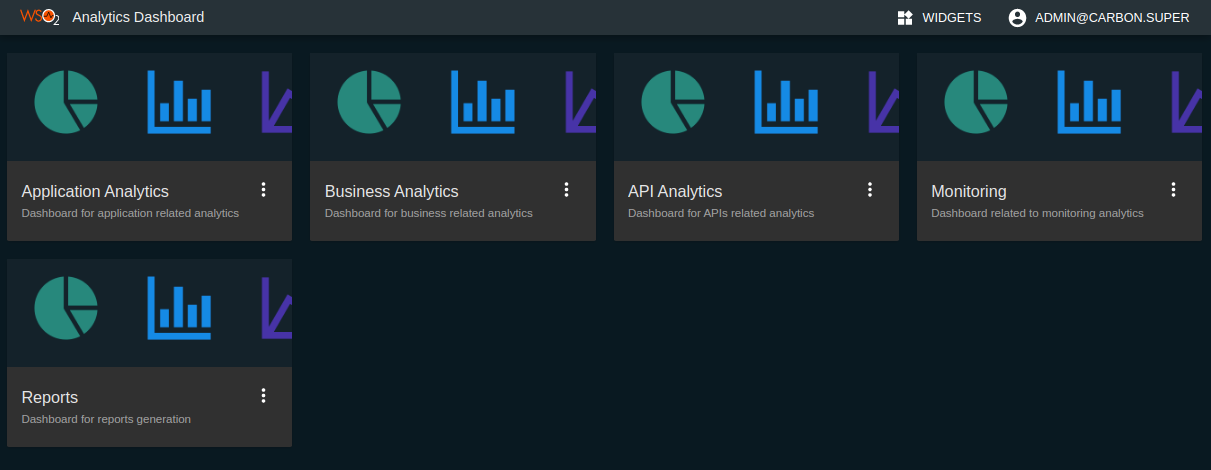Overview of API Analytics¶
APIs are widely used in Business Integrations and are becoming a key part of driving an Organization's Business strategy. Ensuring the proper functioning of the APIs, getting feedback on the performance and deriving business insights from APIs are becoming equally important. WSO2 API Manager Analytics does this by integrating with WSO2 API Manager to provide statistics, reports, and graphs on the APIs deployed in WSO2 API Manager. It further allows configuring Alerts to notify about unusual behaviors and error conditions in near real-time.
In order to make the data easily available, WSO2 API Manager Analytics offers different Dashboards that show different views of the APIs to different user groups. Application Developers, API Publishers, DevOps, and Program Managers can use these Dashboards to learn about different perspectives of the underlying API ecosystem.
Accessing the statistical dashboards¶
Follow the instructions below to access the statistical dashboards.
Info
For instructions on how to set up Analytics, see Configuring APIM Analytics
-
Sign in to the Analytics Dashboard.
<protocol>://<host>:<port>/analytics-dashboardExample:
https://localhost:9643/analytics-dashboard
After you sign in, you will see the following dashboards listed.
-
Click on the card of any desired dashboard to view that particular dashboard.
Overview on the statistical dashboards¶
| Business Analytics Dashboard | |
|---|---|
| Information Provided |
|
| Targeted Audience | This is targeted for Program Managers who need to see a holistic view of the APIs, Developers, and Application and shows data about all APIs without any restriction. |
| Permission Needed | The internal/analytics role is needed to view this dashboard.
|
| For more details, see the Business Analytics section. | |
| Application Analytics Dashboard | |
|---|---|
| Information Provided | This dashboard shows statistics for applications that are created by the viewer assuming a Developer role. This includes registered application users, top application users, API usage of an application, etc. |
| Targeted Audience | Provided for Application Developers to view the statistics related to their applications. |
| Permission Needed | The internal/subscriber role is needed to view this dashboard.
|
| For more details, see the Application Analytics section. | |
| API Analytics Dashboard | |
|---|---|
| Information Provided |
|
| Targeted Audience | Provided for the API creators to view the statistics related to their APIs. |
| Permission Needed | The internal/publisher role is needed to view this dashboard.
|
| For more details, see the API Analytics section. | |
| Monitoring Dashboard | |
|---|---|
| Information Provided | Provides a short-term historical view about Latency, Traffic Volume, and Errors of APIs with drill-downs to narrow down errors and isolate the cause of the issues. |
| Targeted Audience | This dashboard is targeted for DevOps and SysAdmins who overlook the health and availability aspects of the APIs. |
| Permission Needed | Currently, the internal/analytics role is needed to view this dashboard. However, a different role can be assigned by editing role mappings as described in Managing Analytics Dashboard Permissions.
|
| For more details, see the Monitoring Dashboard section. | |
| Reports Dashboard | |
|---|---|
| Information Provided | Users can download a PDF report of the API usage statistics for the selected month. Later this report can be used for billing purposes.
Note You can customize the format and structure of this dashboard as explained in the Monthly API Usage Report section. |
| Targeted Use case | This can be used to accomplish the API monetization use cases. |
| Permission Needed | Currently, this is restricted to users with the admin role only.
|
| For more details, see the Monthly API Usage Report section. | |
Customizing the Analytics Dashboards¶
Apart from the latter mentioned default dashboards, the users can create custom dashboards based on their specific requirements as explained in Customizing Analytics Dashboards.
Top