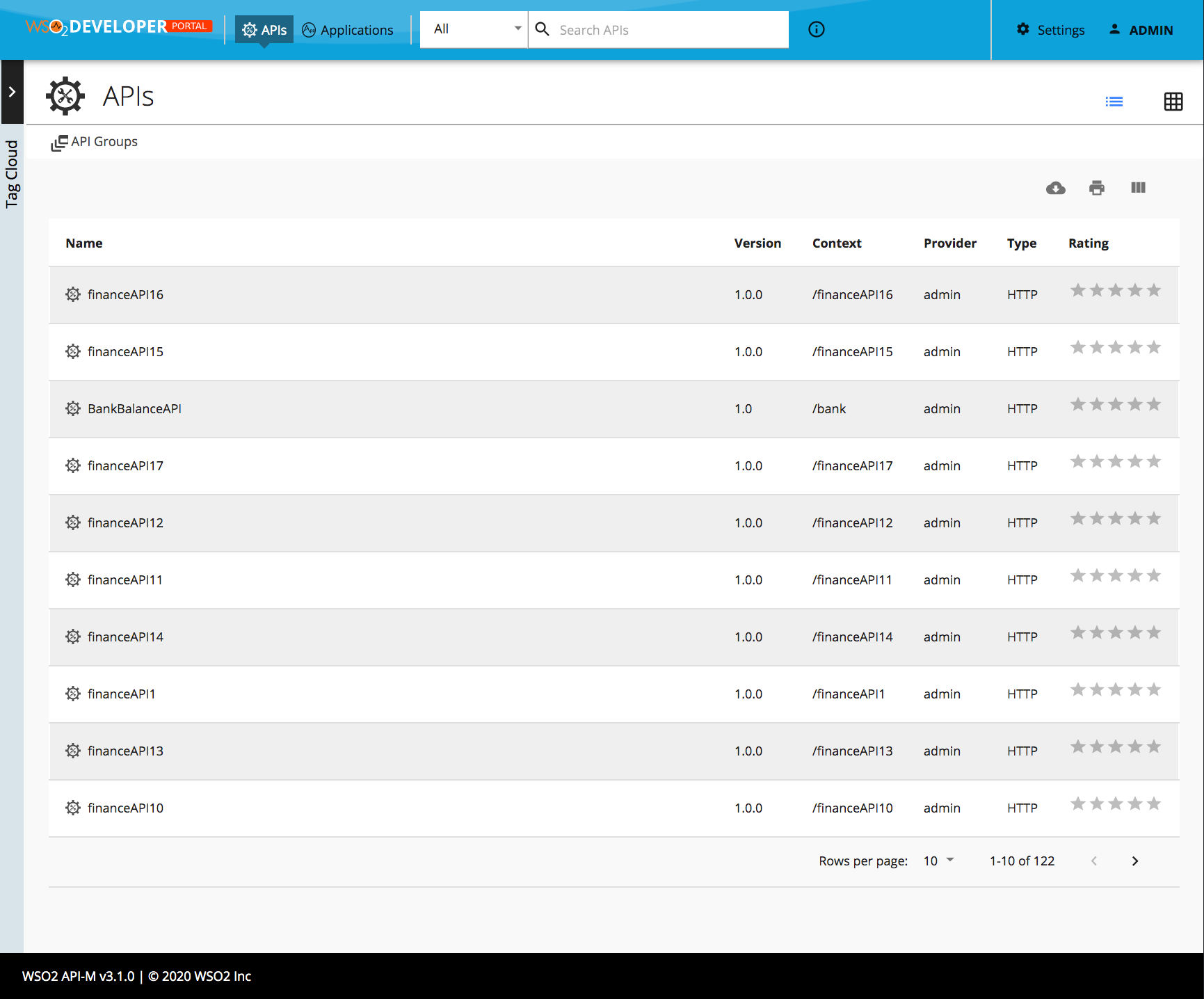Change Default View¶
By default the API Listing view is a grid view. You can follow the steps below to change the default API listing to a table view by configuring defaultTheme.js.
The defaultTheme.js file has all the parameters defining the look and feel of the developer portal. To learn more about defaultTheme.js refer here.
-
Open the
<API-M_HOME>/repository/deployment/server/jaggeryapps/devportal/site/public/theme/defaultTheme.jsfile in a text editor.You can add the following configuration to the
defaultTheme.jsto change the default API listing to a table view.const Configurations = { custom: { defaultApiView: 'list', }, };Changes done in the
defaultTheme.jswill be reflected directly in the developer portal. (It is not required to restart the server or rebuild the source code) -
Refresh the Developer Portal to view the changes.