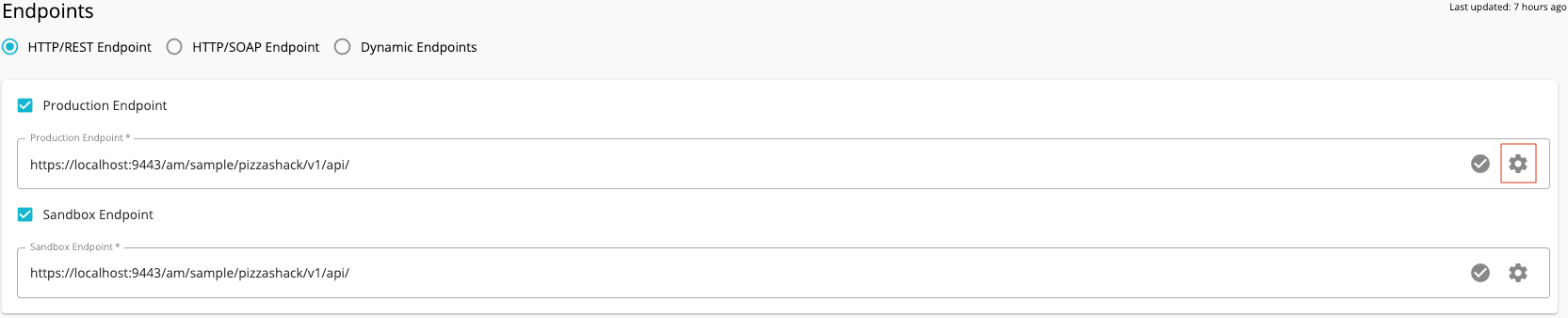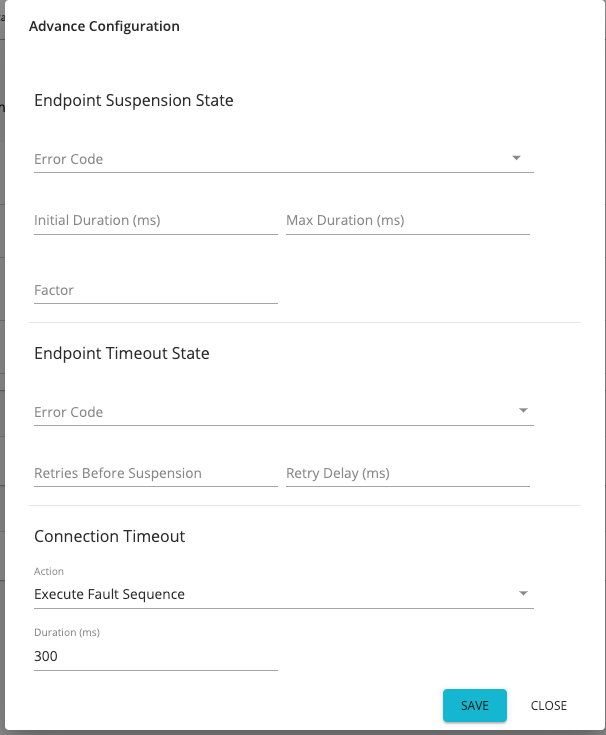Endpoint Timeouts¶
WSO2 API Manager allows you to control the production and sandbox endpoints using the Advanced Endpoint Configurations.
Configure the Advanced Endpoint Configurations as follows:
-
Sign in to the API Publisher Portal.
https://<hostname>:9443/publisherExample:
https://localhost:9443/publisherUse your username and password to sign in.
-
Click on an API in the API Publisher Portal listing page.
-
Click Endpoint.
-
Click on the cogwheel, which is inline with the endpoint that you need to configure, and update the endpoint related configurations as required.
The Advanced Endpoint Configurations page appears.
The following are Advanced Endpoint Configurations that you can configure for both the production and sandbox endpoints.
| Endpoint Suspend State |
If you want to configure the suspension of an endpoint, you can use the Endpoint Suspension State section to define the error codes, maximum suspension time, and suspension factors.
|
| Endpoint Timeout state | You can define configurations related to retries, error codes, and delays in terms of endpoint timeouts in the Endpoint Timeout State section.
|
| Connection Timeout |
Duration and the response actions after a connection timeout can be configured here in the Advanced Endpoint Configuration.
|
For more information on endpoints and how to add, edit, or delete them, go to the WSO2 Enterprise Integrator (EI) documentation.
Top