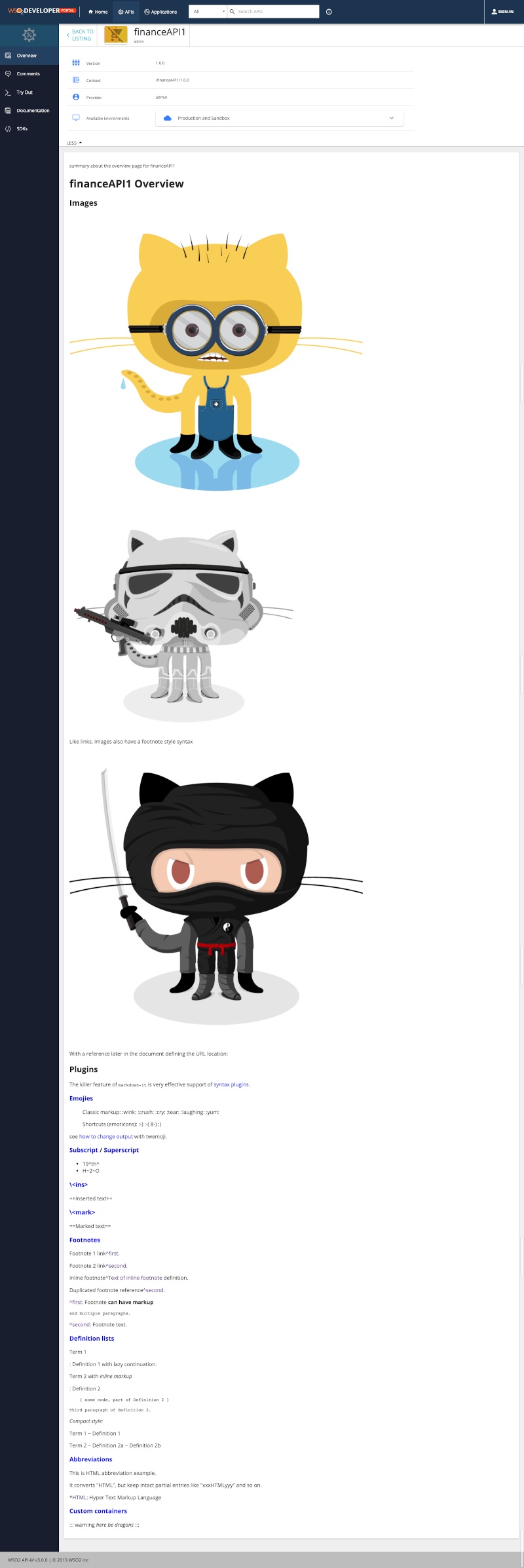Override API Overview page per API¶
It is possible to display a custom Overview content for any API by adding a document by following the steps given bellow.
-
Login to API Publisher go to documents tab of the API you want to override.Login to the API Publisher and go to the
Documentstab of the API that you want to override. -
Create a new document with the following settings.

Input Name Input Value Name Custom Overview Summary summary about the overview page for financeAPI1 Type Other Other Document Type _overview Source Markdown -
Click the save button and select ADD CONTENT from the dialog box.
-
Add the markdown content.
Following keys can be used within the markdown to get some of the API properties.
Property Name Key to use in markdown name name authorizationHeader authorizationHeader avgRating avgRating context context id id lifeCycleStatus lifeCycleStatus provider provider type type version version 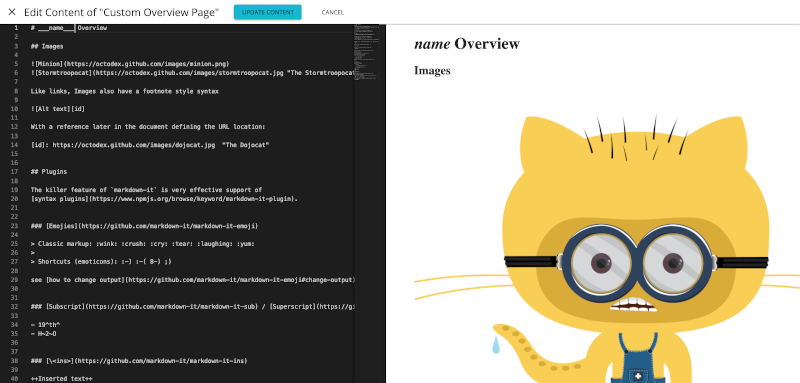
Above screen demonstrates the use of name key to display API name within the markdown content.
Overview for the selected API will be rendered from the markdown content in the developer portal.