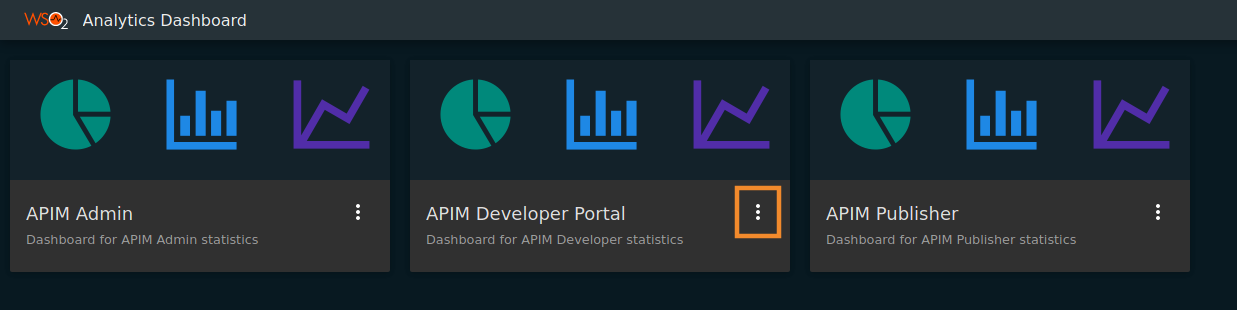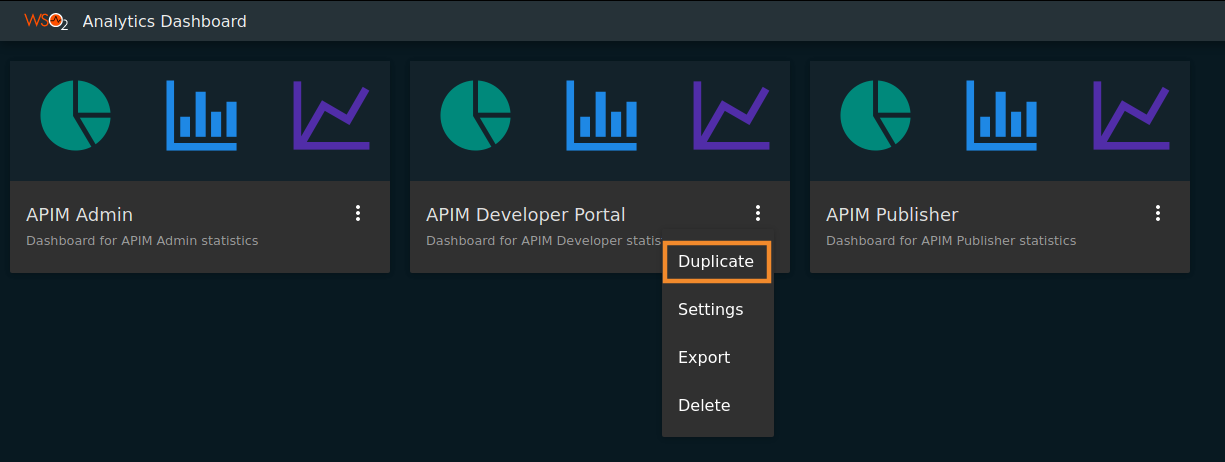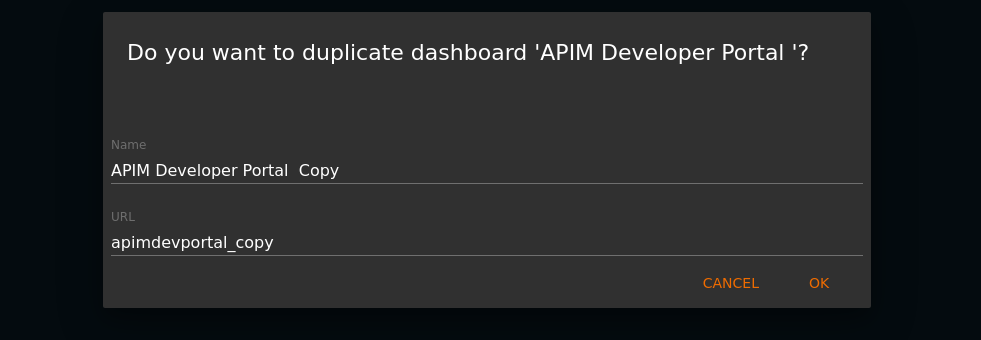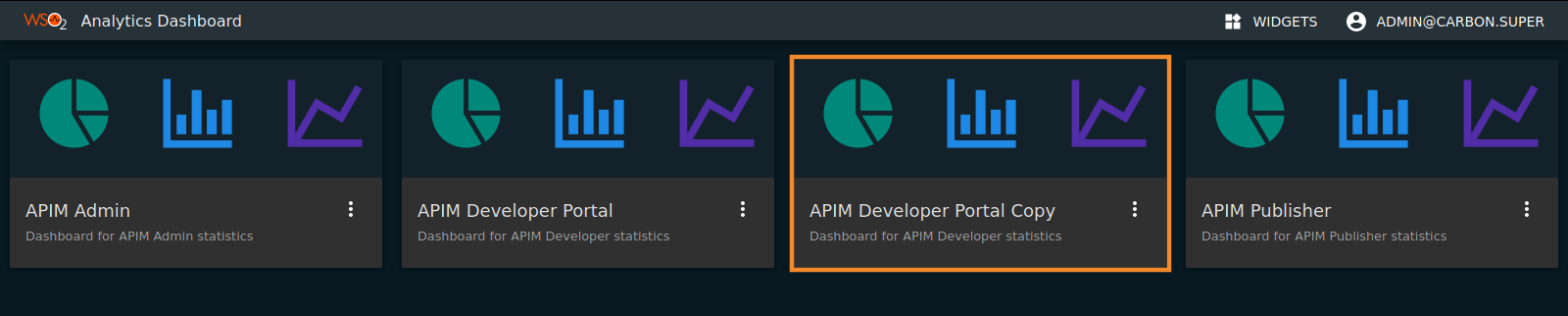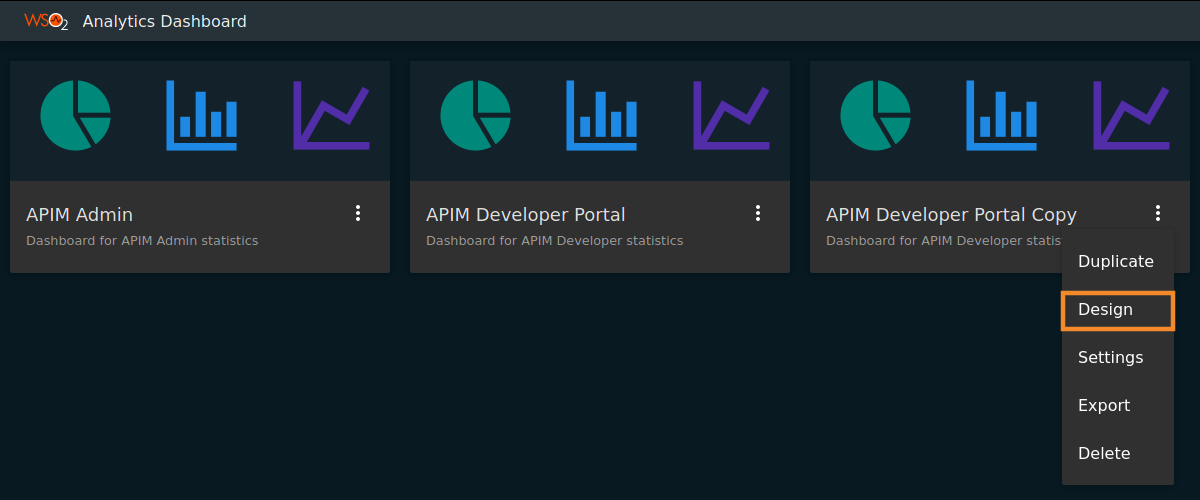Customizing Analytics Dashboards¶
WSO2 API Manager Analytics provides three types of dashboards: API-M Admin, API-M Developer Portal, and API-M Publisher.
You are not allowed to modify the default dashboards (i.e., modify the layout of the widget or add custom widgets of a particular dashboard). If you need to modify one of the default dashboards, you need to make a copy of the dashboard and do the required modifications to the copy of the dashboard as described inCustomizing an Analytics Dashboard.
Enabling permission for other users to create dashboards
In order to make it possible for other users to create dashboards, you need to append _<tenant domain> to the existing scopes in the <ANALYTICS-HOME>/conf/dashboard/deployment.yaml file.
Example
apim_analytics:admin_<tenant-domain>wso2.dashboard:
roles:
creators:
- apim_analytics:admin_carbon.super
- apim_analytics:admin_abc.comCustomizing an Analytics Dashboard¶
Follow the instructions below to customize an Analytics dashboard:
-
Click on the more options link as shown below.
-
Click Duplicate.
-
Add a valid name and URL for the dashboard based on your preference and click OK.
A copy of the dashboard is created with the provided name as shown below.
-
Click on the more options link of the newly created dashboard as shown below.
-
Click Design.
Now you are directed to the design portal where you can do the required customization of the selected dashboard.