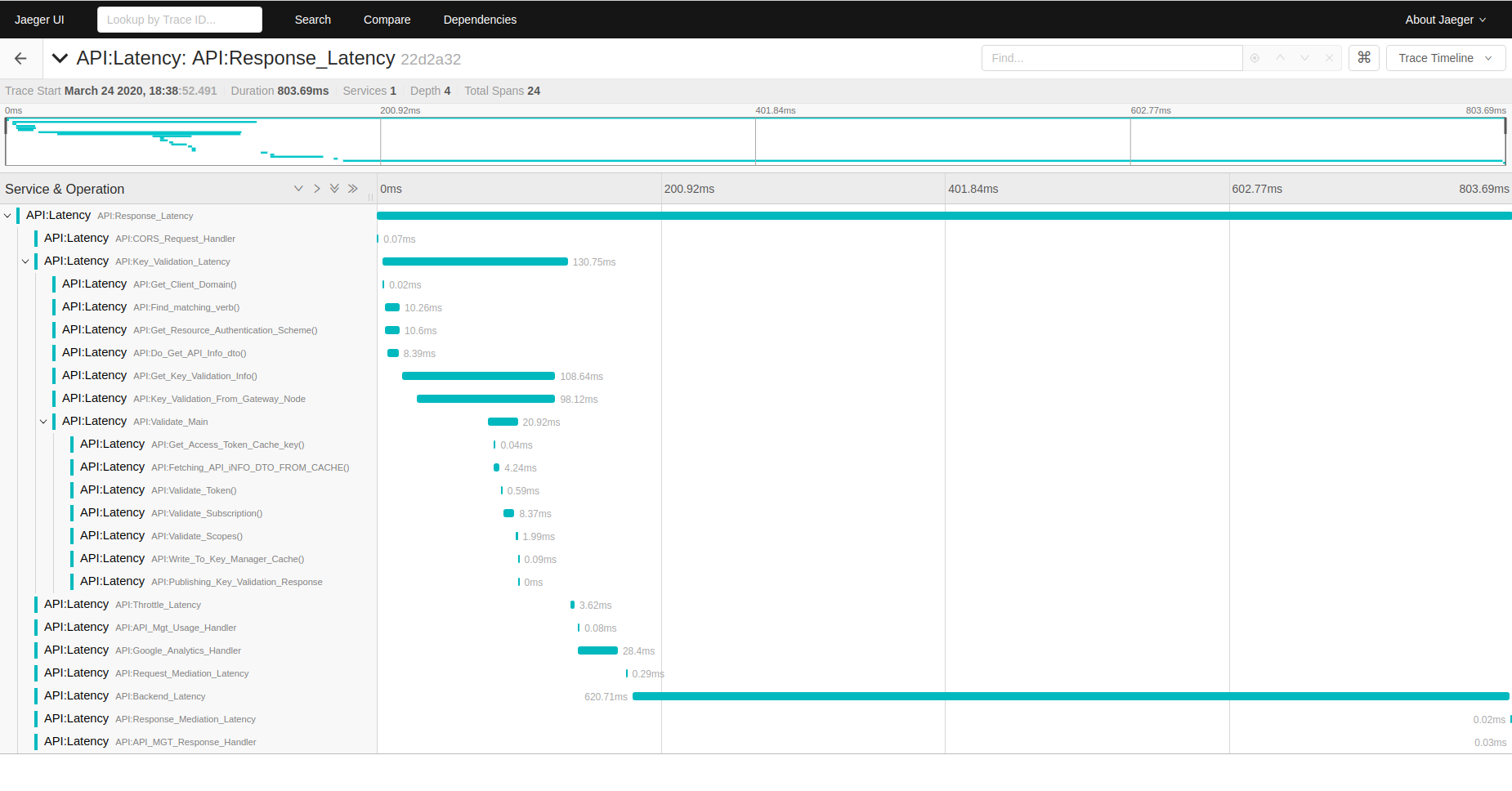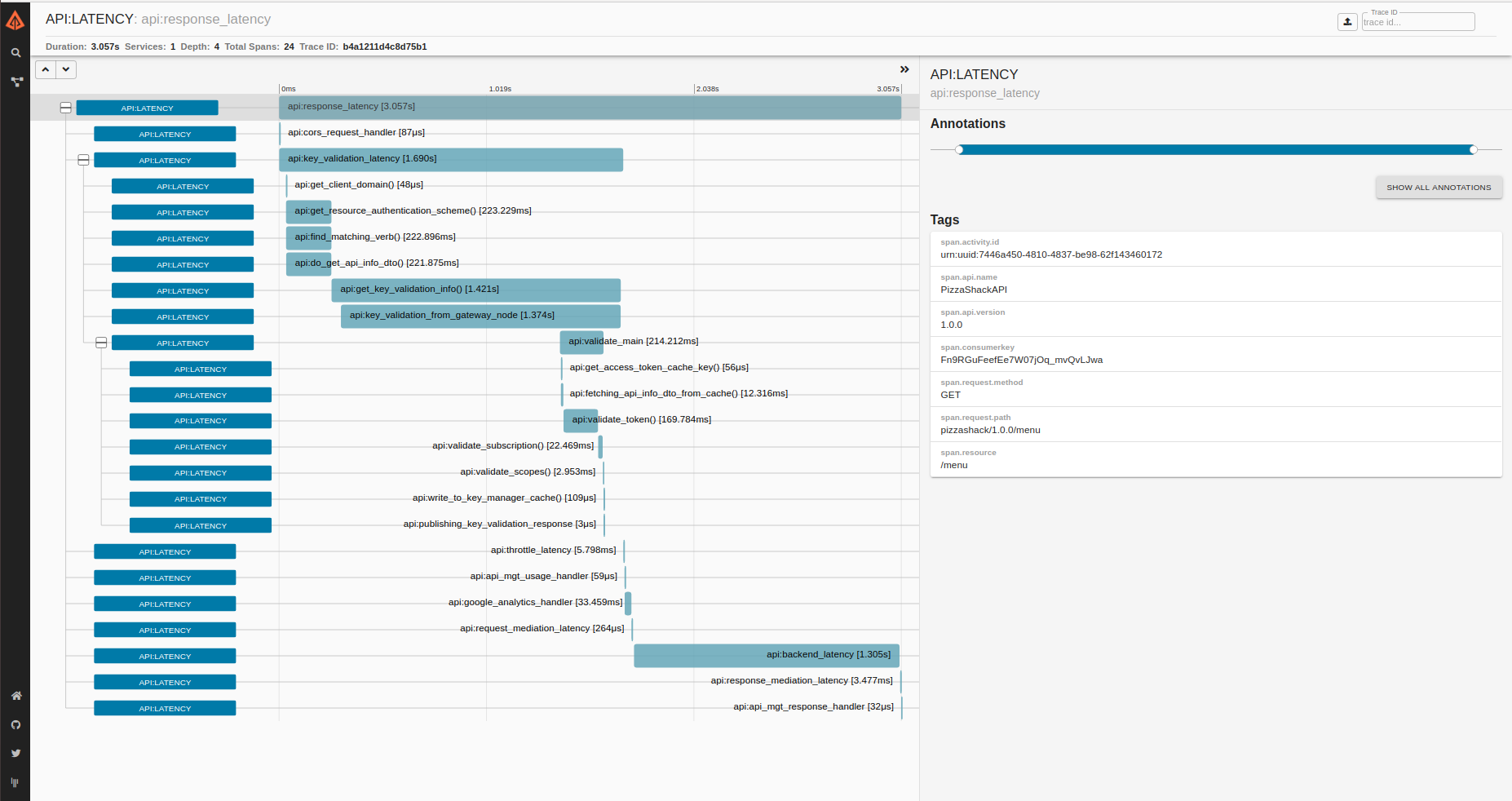Enabling Tracing with OpenTracing¶
In a distributed API Manager architecture, tracing a message is important to debug and observe a message path. This is known as distributed tracing. OpenTracing allows you to enable distributed tracing for WSO2 API Manager. OpenTracing aims to be an open, vendor-neutral standard for distributed systems instrumentation. It offers a way for developers to follow the thread — to trace requests from beginning to end across touchpoints and understand distributed systems at scale. OpenTracing will also help to trace the message and identify the latencies that took place in each process or method. Thereby, OpenTracing will help you to carry out a time-related analysis.
WSO2 API Manager supports the following types of ways to retrieve instrumented data.
- Jaeger
- Zipkin
- Log
For more information, see Open Tracer Configurations.
Enabling Jaeger Tracing¶
-
Copy the following configuration into the
deployment.tomlfile.[apim.open_tracer] remote_tracer.enable = true remote_tracer.name = "jaeger" remote_tracer.properties.hostname = "<hostname-of-jaeger-endpoint>" remote_tracer.properties.port = "<port-of-jaeger-endpoint>"[apim.open_tracer] remote_tracer.enable = true remote_tracer.name = "jaeger" remote_tracer.properties.hostname = "localhost" remote_tracer.properties.port = "6831" #6832 can also be used as the port -
Start the server.
After you invoke the APIs you will see the tracing data in Jaeger as follow:
Enabling Zipkin Tracing¶
-
Copy the following configuration into the
deployment.tomlfile.[apim.open_tracer] remote_tracer.enable = true remote_tracer.name = "zipkin" remote_tracer.properties.hostname = "<hostname-of-zikin-endpoint>" remote_tracer.properties.port = "<port-o-zipkin-endpoint>"[apim.open_tracer] remote_tracer.enable = true remote_tracer.name = "zipkin" remote_tracer.properties.hostname = "localhost" remote_tracer.properties.port = "9411" -
Start the server.
After you invoke the APIs you will see the tracing data in Zipkin as follow:
Enabling Log Tracing¶
-
Navigate to the
<APIM_HOME>/conf/log4j2.propertiesfile and locate the following configuration.logger.trace.name = trace -
Change the above configuration as follows.
logger.trace.name = tracer -
Copy the following configuration into the
deployment.tomlfile.[apim.open_tracer] remote_tracer.enable = false log_tracer.enable = true -
Start the server.
After you invoke the APIs you will be able to see tracing data in the
wso2-apimgt-open-tracing.login the<API-M_HOME>/repository/logsfolder.20:19:46,937 [-] [PassThroughMessageProcessor-14] TRACE {"Latency":0,"Operation":"API:CORS_Request_Handler","Tags":{}} n20:19:46,938 [-] [PassThroughMessageProcessor-14] TRACE {"Latency":0,"Operation":"API:Get_Client_Domain()","Tags":{}} n20:19:46,939 [-] [PassThroughMessageProcessor-14] TRACE {"Latency":0,"Operation":"API:Find_matching_verb()","Tags":{}} n20:19:46,939 [-] [PassThroughMessageProcessor-14] TRACE {"Latency":1,"Operation":"API:Get_Resource_Authentication_Scheme()","Tags":{}} n20:19:46,956 [-] [https-jsse-nio-9443-exec-23] TRACE {"Latency":0,"Operation":"API:Get_Access_Token_Cache_key()","Tags":{}} n20:19:46,958 [-] [https-jsse-nio-9443-exec-23] TRACE {"Latency":0,"Operation":"API:Fetching_API_iNFO_DTO_FROM_CACHE()","Tags":{}} n20:19:46,959 [-] [https-jsse-nio-9443-exec-23] TRACE {"Latency":0,"Operation":"API:Validate_Token()","Tags":{}} n20:19:46,972 [-] [https-jsse-nio-9443-exec-23] TRACE {"Latency":12,"Operation":"API:Validate_Subscription()","Tags":{}} n20:19:46,973 [-] [https-jsse-nio-9443-exec-23] TRACE {"Latency":0,"Operation":"API:Validate_Scopes()","Tags":{}} n20:19:46,974 [-] [https-jsse-nio-9443-exec-23] TRACE {"Latency":0,"Operation":"API:Write_To_Key_Manager_Cache()","Tags":{}} n20:19:46,975 [-] [https-jsse-nio-9443-exec-23] TRACE {"Latency":0,"Operation":"API:Publishing_Key_Validation_Response","Tags":{}} n20:19:46,976 [-] [https-jsse-nio-9443-exec-23] TRACE {"Latency":20,"Operation":"API:Validate_Main","Tags":{}} n20:19:46,991 [-] [PassThroughMessageProcessor-14] TRACE {"Latency":51,"Operation":"API:Key_Validation_From_Gateway_Node","Tags":{}} n20:19:46,992 [-] [PassThroughMessageProcessor-14] TRACE {"Latency":52,"Operation":"API:Get_Key_Validation_Info()","Tags":{}} n20:19:46,993 [-] [PassThroughMessageProcessor-14] TRACE {"Latency":56,"Operation":"API:Key_Validation_Latency","Tags":{}} n20:19:46,994 [-] [PassThroughMessageProcessor-14] TRACE {"Latency":0,"Operation":"API:Throttle_Latency","Tags":{}} n20:19:46,995 [-] [PassThroughMessageProcessor-14] TRACE {"Latency":0,"Operation":"API:API_Mgt_Usage_Handler","Tags":{}} n20:19:46,996 [-] [PassThroughMessageProcessor-14] TRACE {"Latency":1,"Operation":"API:Google_Analytics_Handler","Tags":{}} n20:19:46,996 [-] [PassThroughMessageProcessor-14] TRACE {"Latency":0,"Operation":"API:Request_Mediation_Latency","Tags":{}} n20:19:47,016 [-] [PassThroughMessageProcessor-15] TRACE {"Latency":19,"Operation":"API:Backend_Latency","Tags":{"span.endpoint":"https://localhost:9443/am/sample/pizzashack/v1/api/"}} n20:19:47,017 [-] [PassThroughMessageProcessor-15] TRACE {"Latency":0,"Operation":"API:Response_Mediation_Latency","Tags":{}} n20:19:47,018 [-] [PassThroughMessageProcessor-15] TRACE {"Latency":0,"Operation":"API:API_MGT_Response_Handler","Tags":{}} n20:19:47,019 [-] [PassThroughMessageProcessor-15] TRACE {"Latency":83,"Operation":"API:Response_Latency","Tags":{"span.resource":"/menu","span.kind":"server","span.api.name":"PizzaShackAPI","span.consumerkey":"Fn9RGuFeefEe7W07jOq_mvQvLJwa","span.request.method":"GET","span.request.path":"pizzashack/1.0.0/menu","span.api.version":"1.0.0","span.activity.id":"urn:uuid:339f337a-8848-41ec-adba-73da367fa66e"}} n