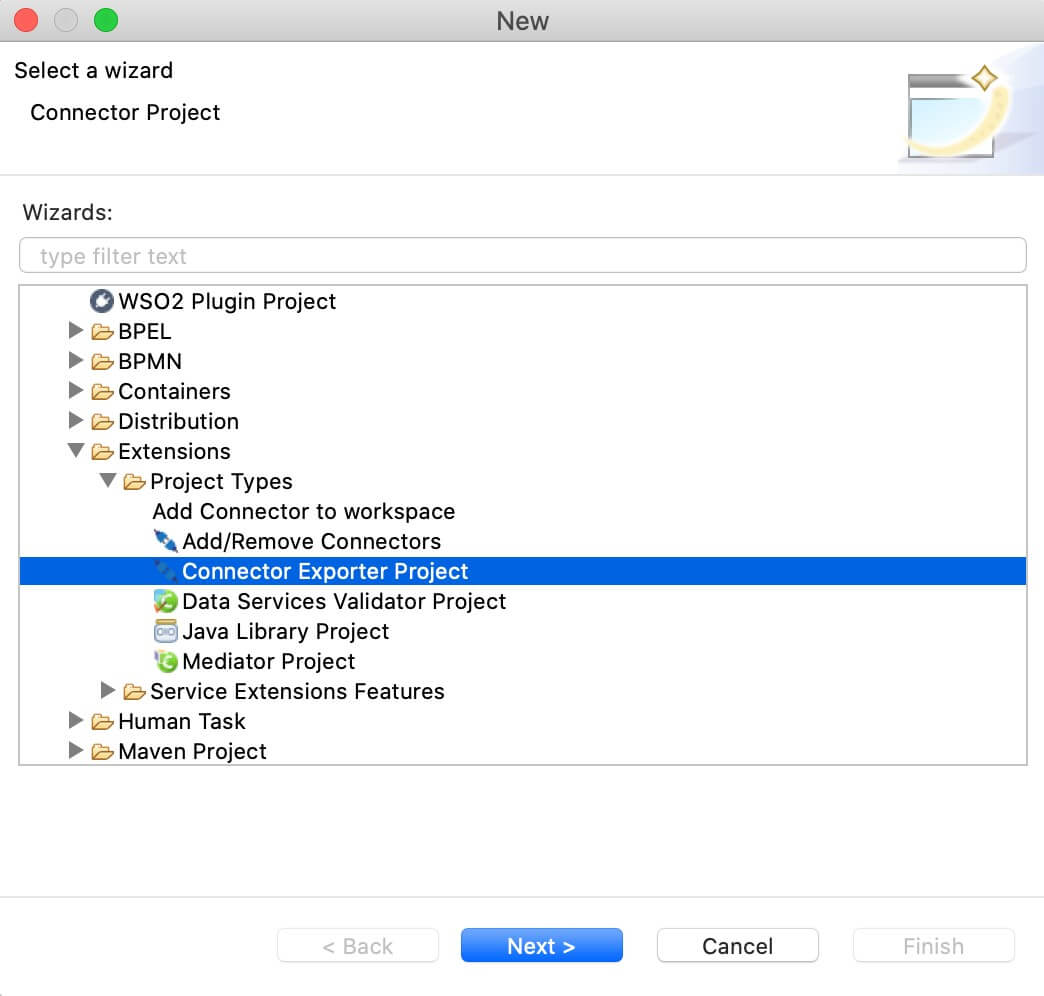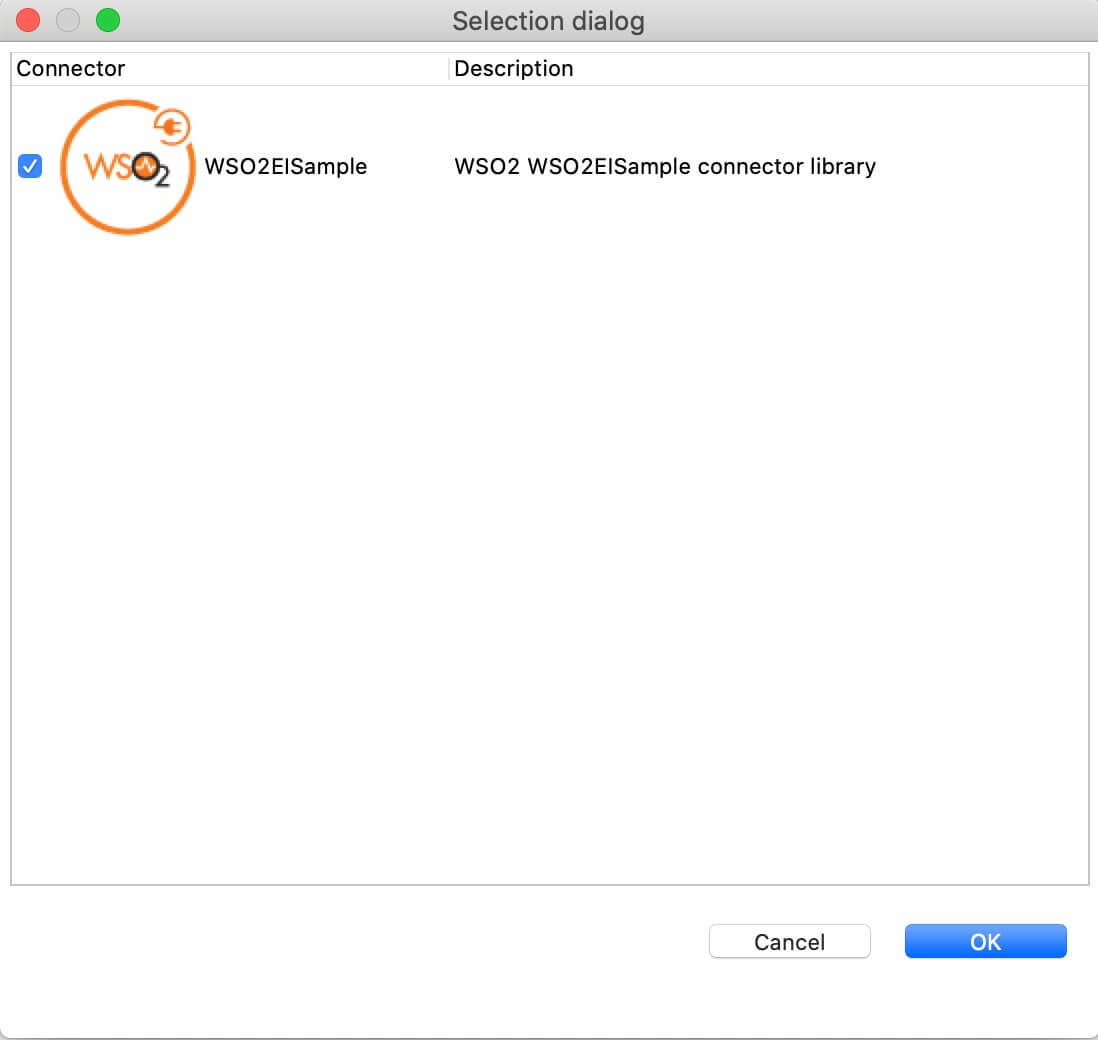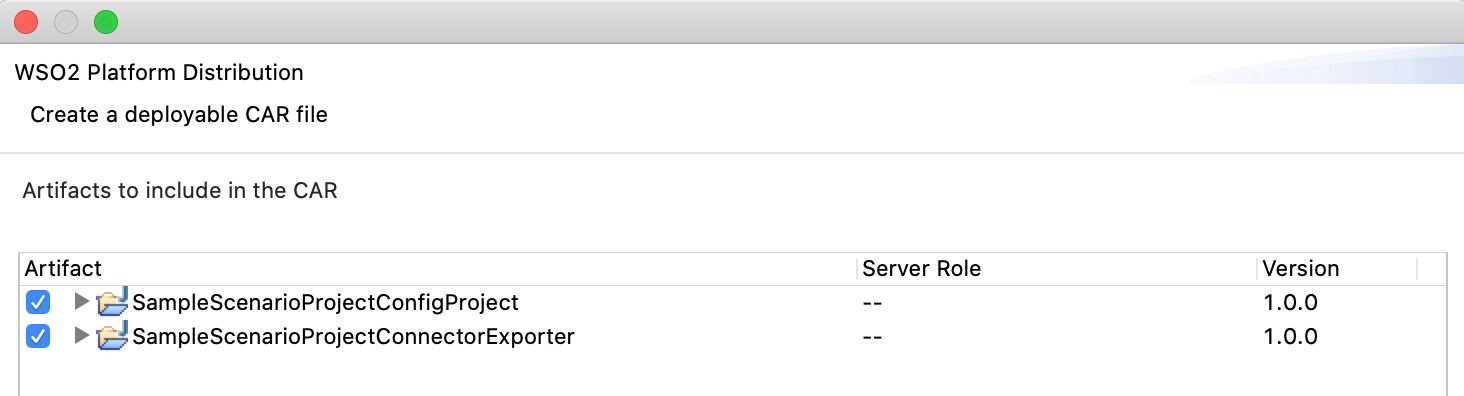Jira Connector Example¶
The Jira REST API enables you to interact with Jira programmatically. The WSO2 JIRA Connector allows you to access the REST resources available in Jira Cloud API Version v2 from an integration sequence.
What you'll build¶
This example explains how to use the JIRA Connector to create an issue and read it.
You will use two HTTP API resources, which are createIssue and getIssue.

-
/createIssue: The user sends the request payload with the issue details (the project info, summary, description and the issue type). This request is sent to the integration runtime by invoking the Jira API. It creates the issue in the corresponding Jira account. -
/getIssue: The user sends the request payload, which includes the issue id or key (that should be obtained from thecreateIssueAPI resource) and other parameters (fields and expand).
If you do not want to configure this yourself, you can simply get the project and run it.
Configure the connector in WSO2 Integration Studio¶
Follow these steps to set up the Integration Project and the Connector Exporter Project.
-
Open WSO2 Integration Studio and create an Integration Project.
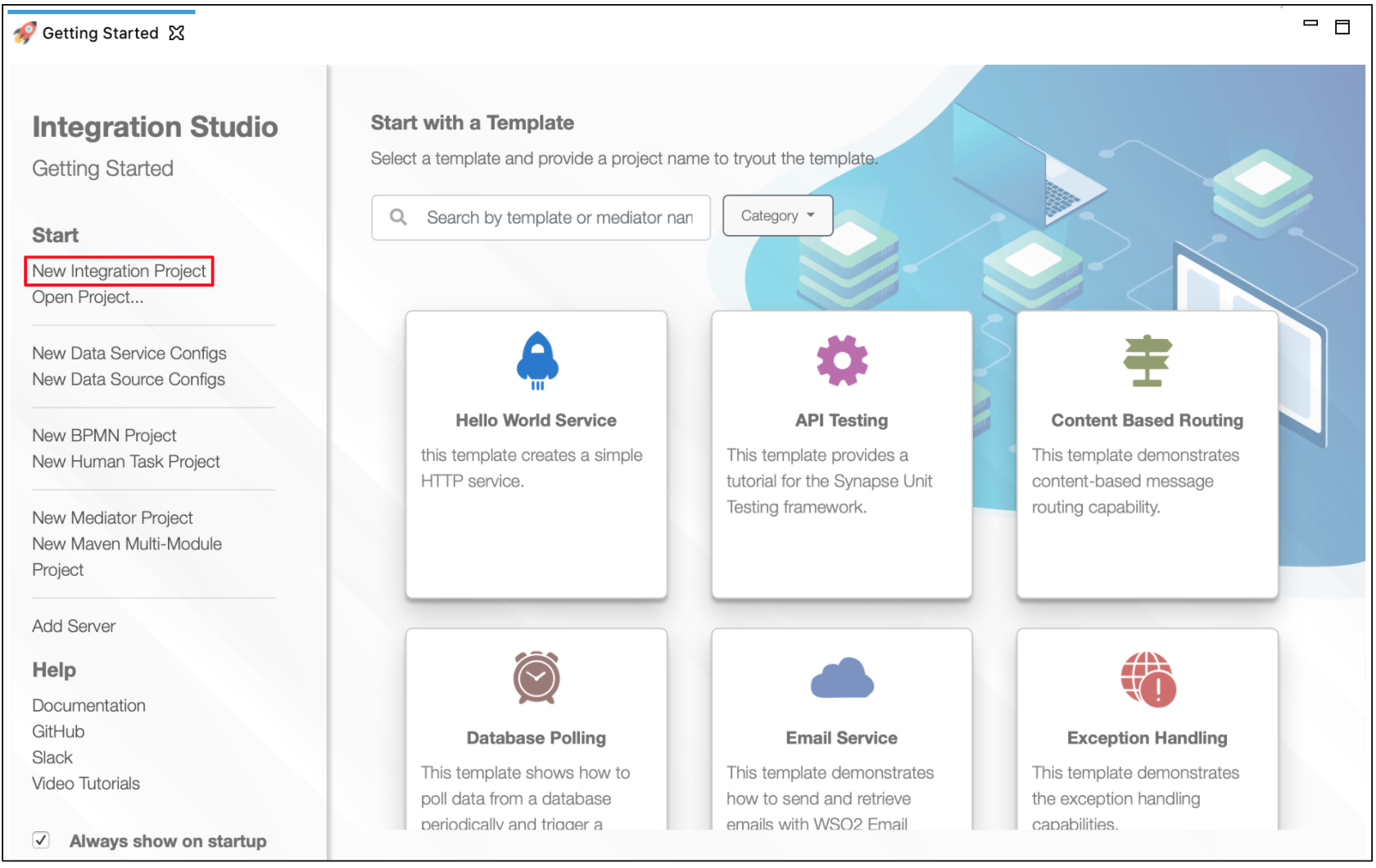
-
Right-click the project that you created and click on Add or Remove Connector -> Add Connector. You will get directed to the WSO2 Connector Store.
-
Search for the specific connector required for your integration scenario and download it to the workspace.
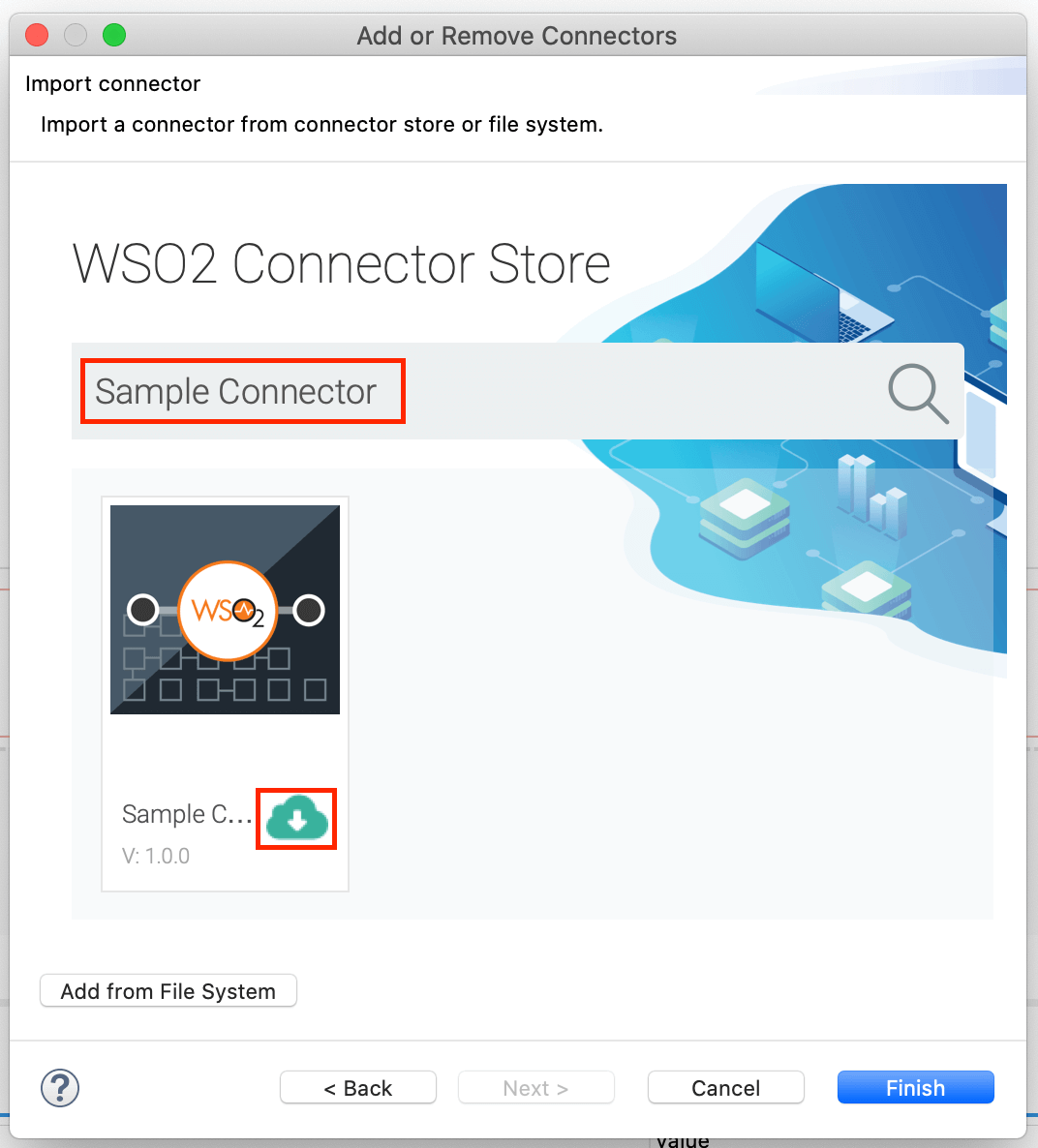
-
Click Finish, and your Integration Project is ready. The downloaded connector is displayed on the side palette with its operations.
-
You can drag and drop the operations to the design canvas and build your integration logic.
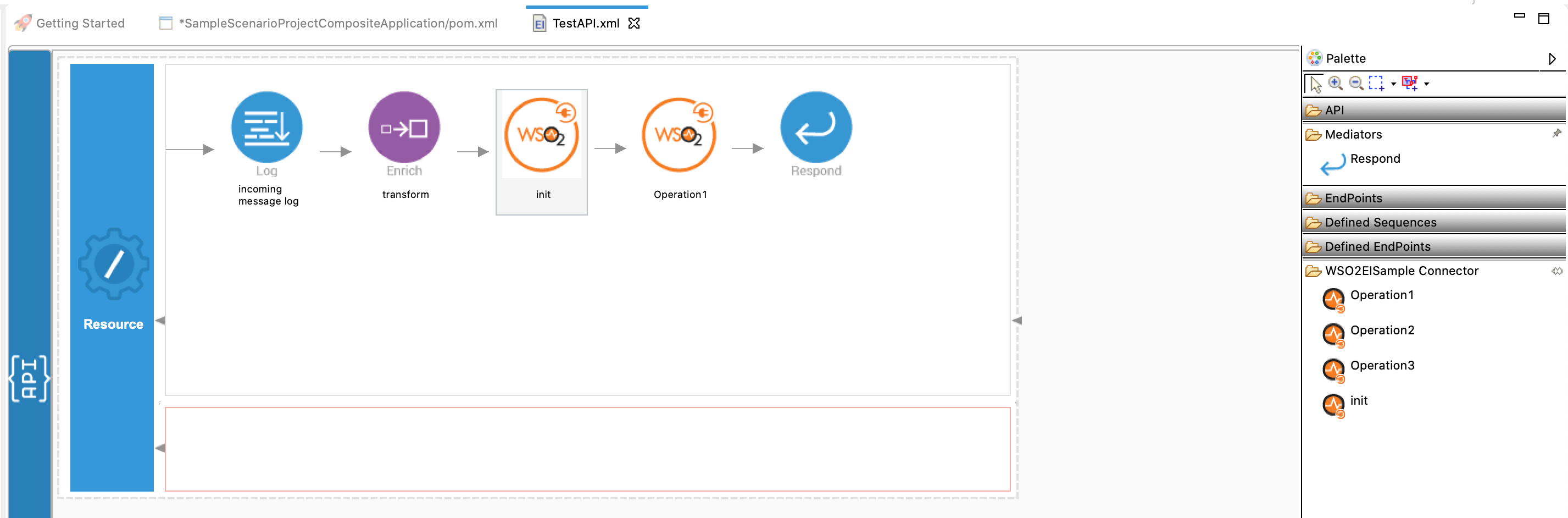
-
Right click on the created Integration Project and select New -> Rest API to create the REST API.
Creating the Integration Logic¶
-
Right click on the created Integration Project and select, -> New -> Rest API to create the REST API.
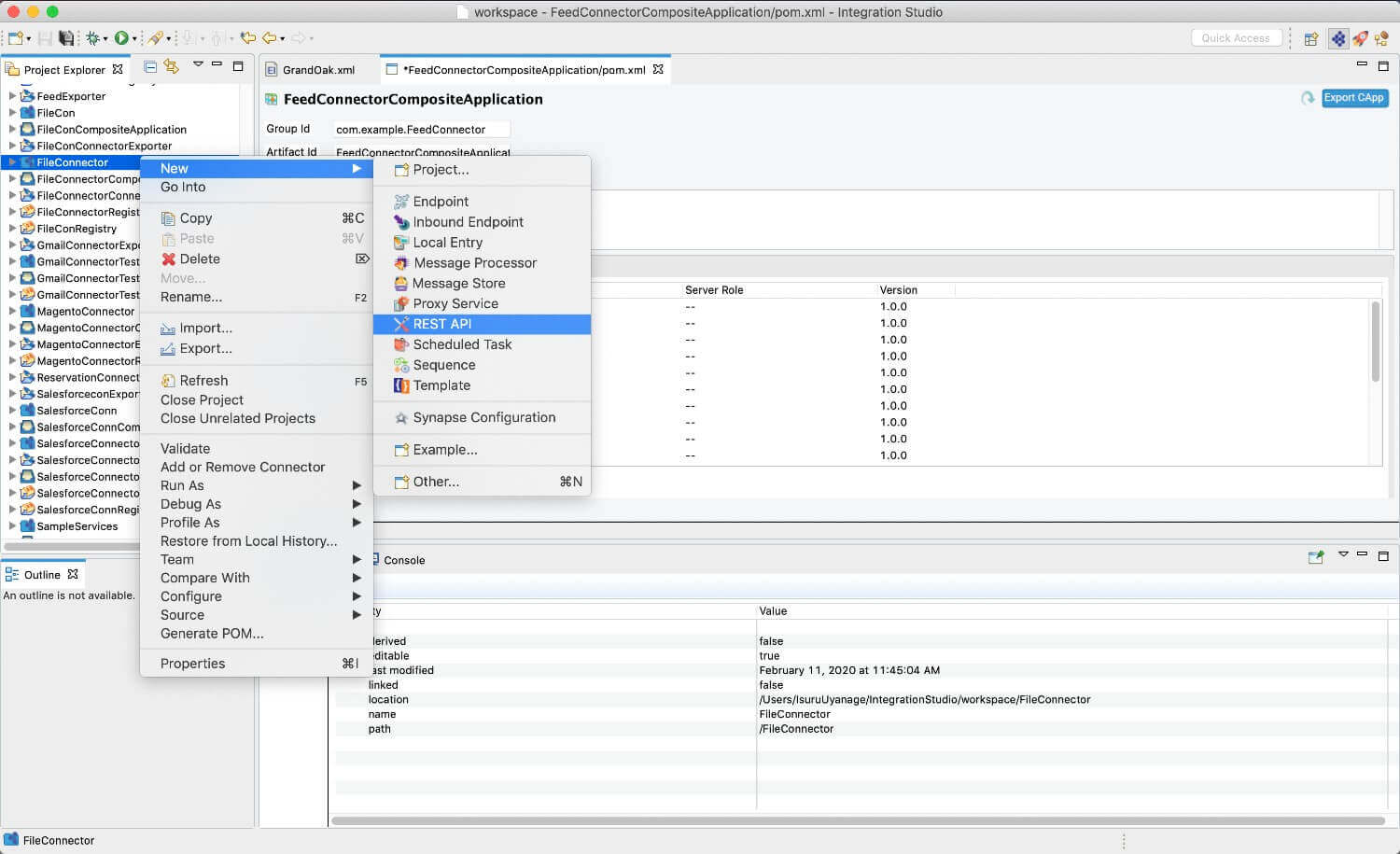
-
Provide the API name as
jiraAPIand the API context as/jira. You can go to the source view of the XML configuration file of the API and copy the following configuration.
<?xml version="1.0" encoding="UTF-8"?>
<api context="/jira" name="jiraAPI" xmlns="http://ws.apache.org/ns/synapse">
<resource methods="POST" uri-template="/createIssue">
<inSequence>
<jira.init>
<username>****</username>
<password>****</password>
<uri>https://<site-url>/jira</uri>
</jira.init>
<jira.createIssue>
<issueFields>{$ctx:issueFields}</issueFields>
</jira.createIssue>
<respond/>
</inSequence>
<outSequence/>
<faultSequence/>
</resource>
<resource methods="POST" uri-template="/getIssue">
<inSequence>
<jira.init>
<username>****</username>
<password>****</password>
<uri>https://<site-url>/jira</uri>
</jira.init>
<jira.getIssue>
<issueIdOrKey>{$ctx:id}</issueIdOrKey>
</jira.getIssue>
<respond/>
</inSequence>
<outSequence/>
<faultSequence/>
</resource>
</api>
Exporting Integration Logic as a CApp¶
CApp (Carbon Application) is the deployable artifact on the integration runtime. Let us see how we can export integration logic we developed into a CApp along with the connector.
Creating Connector Exporter Project¶
To bundle a Connector into a CApp, a Connector Exporter Project is required.
-
Navigate to File -> New -> Other -> WSO2 -> Extensions -> Project Types -> Connector Exporter Project.
-
Enter a name for the Connector Exporter Project.
-
In the next screen select, Specify the parent from workspace and select the specific Integration Project you created from the dropdown.
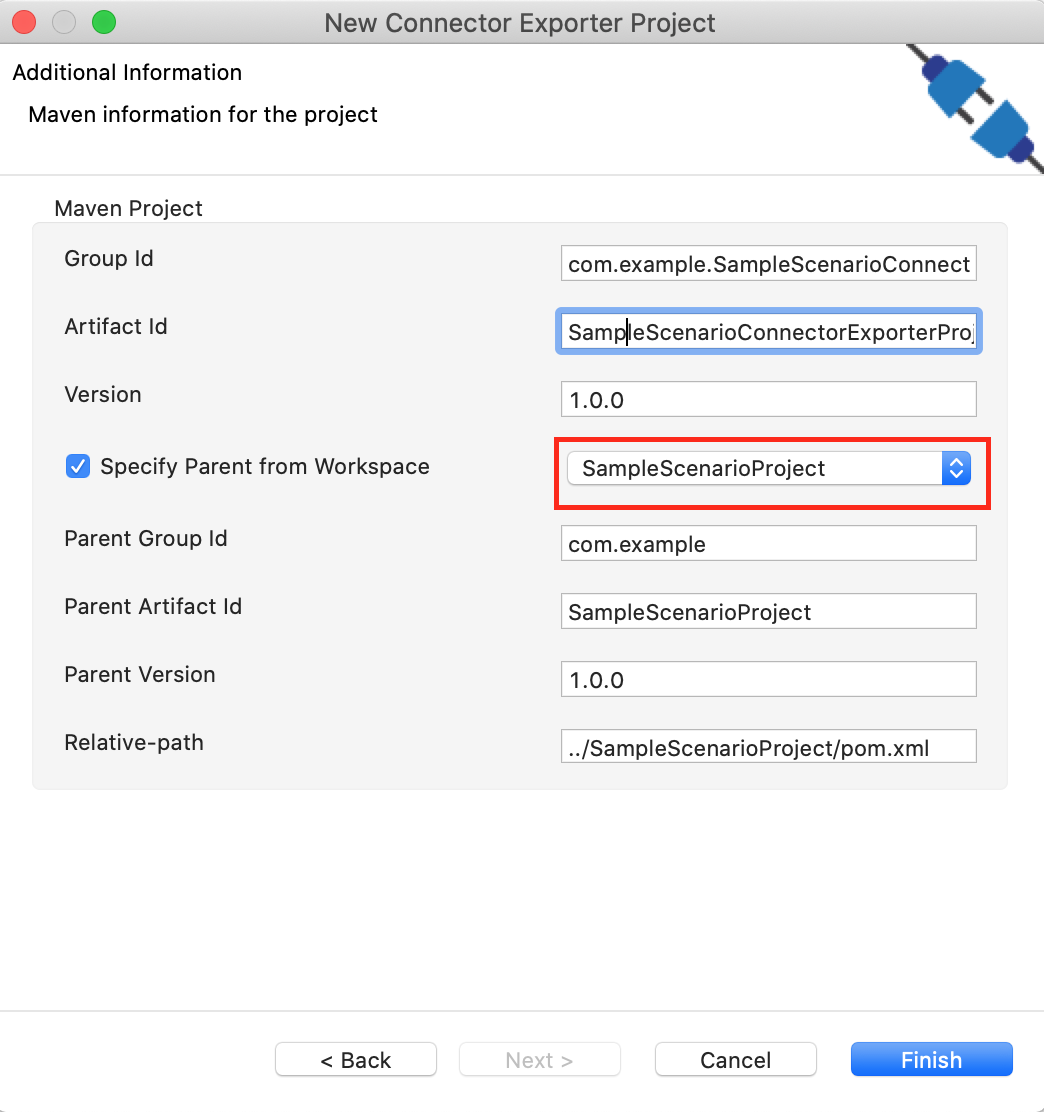
-
Now you need to add the Connector to Connector Exporter Project that you just created. Right-click the Connector Exporter Project and select, New -> Add Remove Connectors -> Add Connector -> Add from Workspace -> Connector
-
Once you are directed to the workspace, it displays all the connectors that exist in the workspace. You can select the relevant connector and click Ok.
Creating a Composite Application Project¶
To export the Integration Project as a CApp, a Composite Application Project needs to be created. Usually, when an Integration project is created, this project can be created as part of that project by Integration Studio. If not, you can specifically create it by navigating to File -> New -> Other -> WSO2 -> Distribution -> Composite Application Project.
Exporting the Composite Application Project¶
-
Right-click the Composite Application Project and click Export Composite Application Project.

-
Select an Export Destination where you want to save the .car file.
-
In the next Create a deployable CAR file screen, select both the created Integration Project and the Connector Exporter Project to save and click Finish. The CApp is created at the specified location provided at the previous step.
Get the project¶
You can download the ZIP file and extract the contents to get the project code.
Deployment¶
Follow these steps to deploy the exported CApp in the integration runtime.
Deploying on Micro Integrator
You can copy the composite application to the <PRODUCT-HOME>/repository/deployment/server/carbonapps folder and start the server. Micro Integrator will be started and the composite application will be deployed.
You can further refer the application deployed through the CLI tool. See the instructions on managing integrations from the CLI.
Click here for instructions on deploying on WSO2 Enterprise Integrator 6
-
You can copy the composite application to the
<PRODUCT-HOME>/repository/deployment/server/carbonappsfolder and start the server. -
WSO2 EI server starts and you can login to the Management Console https://localhost:9443/carbon/ URL. Provide login credentials. The default credentials will be admin/admin.
-
You can see that the API is deployed under the API section.
Testing¶
Create Issue Operation¶
-
Create a file named
createIssue.jsonwith the following payload:{ "issueFields":{ "fields": { "project":{ "key": "<project-key>" }, "summary": "For Testing", "description": "Test issue", "issuetype": { "id": "6" } } } } -
Invoke the API using the following curl command.
Info
The Curl application can be downloaded from here.
curl -H "Content-Type: application/json" --request POST --data @createIssue.json http://localhost:8290/jira/createIssueExpected Response : You should get a response as given below and the data will be added to the database.
{ "id": "340135", "key": "<project-key>-3400", "self": "https://<site-url>/jira/rest/api/2/issue/340135" }
Read Issue Operation¶
-
Create a file named
getIssue.jsonwith the following payload:{ "id": "<project-key>-3400" } -
Invoke the API using the curl command shown below.
Info
Curl application can be downloaded from here.
curl -H "Content-Type: application/json" --request POST --data @getIssue.json http://localhost:8290/jira/getIssueExpected Response : You should get a response similar to the one given below.
{ "expand": "renderedFields,names,schema,operations,editmeta,changelog,versionedRepresentations", "id": "340135", "self": "https://<site-url>/jira/rest/api/2/issue/340135", "key": "<project-key>-3400", "fields": { "issuetype": { "self": "https://<site-url>/jira/rest/api/2/issuetype/6", "id": "6", "description": "A request for more information from ***", "iconUrl": "https://<site-url>/jira/images/icons/issuetypes/undefined.png", "name": "Query", "subtask": false }, "timespent": null, "project": { "self": "https://<site-url>/jira/rest/api/2/project/11395", "id": "11395", "key": "<project-key>", "name": "Project Name", "avatarUrls": { "48x48": "https://<site-url>/jira/secure/projectavatar?pid=11395&avatarId=10000", "24x24": "https://<site-url>/jira/secure/projectavatar?size=small&pid=11395&avatarId=10000", "16x16": "https://<site-url>/jira/secure/projectavatar?size=xsmall&pid=11395&avatarId=10000", "32x32": "https://<site-url>/jira/secure/projectavatar?size=medium&pid=11395&avatarId=10000" }, "projectCategory": { "self": "https://<site-url>/jira/rest/api/2/projectCategory/10021", "id": "10021", "description": "Project Category Description", "name": "Internal" } }, "aggregatetimespent": null, "resolution": null, "customfield_10467": null, "resolutiondate": null, "workratio": -1, "lastViewed": "2021-02-18T20:48:28.596-0800", "watches": { "self": "https://<site-url>/jira/rest/api/2/issue/<project-key>-3400/watchers", "watchCount": 1, "isWatching": true }, "created": "2021-02-18T20:46:03.000-0800", "customfield_10260": "2021-02-18 20:46:03.0", "customfield_10460": null, "customfield_10660": "{summaryBean=com.atlassian.jira.plugin.devstatus.rest.SummaryBean@6f87a945[summary={pullrequest=com.atlassian.jira.plugin.devstatus.rest.SummaryItemBean@5f248a01[overall=PullRequestOverallBean{stateCount=0, state='OPEN', details=PullRequestOverallDetails{openCount=0, mergedCount=0, declinedCount=0}},byInstanceType={}], build=com.atlassian.jira.plugin.devstatus.rest.SummaryItemBean@71ad9d41[overall=com.atlassian.jira.plugin.devstatus.summary.beans.BuildOverallBean@aa275f7[failedBuildCount=0,successfulBuildCount=0,unknownBuildCount=0,count=0,lastUpdated=<null>,lastUpdatedTimestamp=<null>],byInstanceType={}], review=com.atlassian.jira.plugin.devstatus.rest.SummaryItemBean@2498a36c[overall=com.atlassian.jira.plugin.devstatus.summary.beans.ReviewsOverallBean@1130f741[stateCount=0,state=<null>,dueDate=<null>,overDue=false,count=0,lastUpdated=<null>,lastUpdatedTimestamp=<null>],byInstanceType={}], deployment-environment=com.atlassian.jira.plugin.devstatus.rest.SummaryItemBean@cea37b3[overall=com.atlassian.jira.plugin.devstatus.summary.beans.DeploymentOverallBean@157ef614[topEnvironments=[],showProjects=false,successfulCount=0,count=0,lastUpdated=<null>,lastUpdatedTimestamp=<null>],byInstanceType={}], repository=com.atlassian.jira.plugin.devstatus.rest.SummaryItemBean@741ca414[overall=com.atlassian.jira.plugin.devstatus.summary.beans.CommitOverallBean@6280df29[count=0,lastUpdated=<null>,lastUpdatedTimestamp=<null>],byInstanceType={}], branch=com.atlassian.jira.plugin.devstatus.rest.SummaryItemBean@3f8a2b65[overall=com.atlassian.jira.plugin.devstatus.summary.beans.BranchOverallBean@5d26b4d6[count=0,lastUpdated=<null>,lastUpdatedTimestamp=<null>],byInstanceType={}]},errors=[],configErrors=[]], devSummaryJson={\"cachedValue\":{\"errors\":[],\"configErrors\":[],\"summary\":{\"pullrequest\":{\"overall\":{\"count\":0,\"lastUpdated\":null,\"stateCount\":0,\"state\":\"OPEN\",\"details\":{\"openCount\":0,\"mergedCount\":0,\"declinedCount\":0,\"total\":0},\"open\":true},\"byInstanceType\":{}},\"build\":{\"overall\":{\"count\":0,\"lastUpdated\":null,\"failedBuildCount\":0,\"successfulBuildCount\":0,\"unknownBuildCount\":0},\"byInstanceType\":{}},\"review\":{\"overall\":{\"count\":0,\"lastUpdated\":null,\"stateCount\":0,\"state\":null,\"dueDate\":null,\"overDue\":false,\"completed\":false},\"byInstanceType\":{}},\"deployment-environment\":{\"overall\":{\"count\":0,\"lastUpdated\":null,\"topEnvironments\":[],\"showProjects\":false,\"successfulCount\":0},\"byInstanceType\":{}},\"repository\":{\"overall\":{\"count\":0,\"lastUpdated\":null},\"byInstanceType\":{}},\"branch\":{\"overall\":{\"count\":0,\"lastUpdated\":null},\"byInstanceType\":{}}}},\"isStale\":false}}", "customfield_10980": null, "customfield_10464": null, "customfield_10860": "<div>\r\n\t<div class=\"aui-message aui-message-generic generic draft-message\">\r\n\t\t<div class=\"message-content\">\r\n\t\t\t<div class=\"message-container\">\r\n\t\t\t<p>Closing an issue indicates that there is no more work to be done on it, if you have any questions regarding this announcement, you can raise a query ticket and team will attend</p>\r\n\t\t\t</div>\r\n\t\t\t<ul class=\"actions-list\"></ul>\r\n\t\t</div>\r\n\t</div>\r\n</div>", "customfield_10981": null, "customfield_10465": "0|i0suzb:", "customfield_10982": null, "labels": [], "customfield_10466": null, "customfield_10973": null, "customfield_10974": null, "customfield_10975": null, "customfield_10976": null, "customfield_10977": null, "timeestimate": null, "aggregatetimeoriginalestimate": null, "customfield_10978": null, "customfield_10979": null, "issuelinks": [], "assignee": { "self": "https://<site-url>/jira/rest/api/2/user?username=portal-admin%40***.com", "name": "portal-admin@***.com", "key": "portal-admin@***.com", "emailAddress": "portal-admin@***.com", "avatarUrls": { "48x48": "https://<site-url>/jira/secure/useravatar?avatarId=10432", "24x24": "https://<site-url>/jira/secure/useravatar?size=small&avatarId=10432", "16x16": "https://<site-url>/jira/secure/useravatar?size=xsmall&avatarId=10432", "32x32": "https://<site-url>/jira/secure/useravatar?size=medium&avatarId=10432" }, "displayName": "Portal Admin", "active": true, "timeZone": "PST" }, "updated": "2021-02-18T20:46:03.000-0800", "status": { "self": "https://<site-url>/jira/rest/api/2/status/1", "description": "The issue is open and ready for the assignee to start work on it.", "iconUrl": "https://<site-url>/jira/images/icons/statuses/open.png", "name": "Open", "id": "1", "statusCategory": { "self": "https://<site-url>/jira/rest/api/2/statuscategory/2", "id": 2, "key": "new", "colorName": "blue-gray", "name": "To Do" } }, "components": [], "customfield_10051": [ "portal-admin@***.com(portal-admin@***.com)", "****(****)" ], "timeoriginalestimate": null, "customfield_10052": null, "description": "Test issue", "customfield_10053": "****(****)", "customfield_10054": "true", "customfield_10011": null, "customfield_10055": "8126", "customfield_10012": null, "customfield_10970": null, "customfield_10971": null, "timetracking": {}, "customfield_10972": null, "customfield_10962": "2021-02-18", "customfield_10963": null, "customfield_10964": null, "customfield_10965": null, "attachment": [], "customfield_10966": null, "aggregatetimeestimate": null, "customfield_10967": null, "customfield_10968": null, "customfield_10969": null, "summary": "For Testing", "creator": { "self": "https://<site-url>/jira/rest/api/2/user?username=****", "name": "****", "key": "****", "emailAddress": "****@***.com", "avatarUrls": { "48x48": "https://<site-url>/jira/secure/useravatar?avatarId=10432", "24x24": "https://<site-url>/jira/secure/useravatar?size=small&avatarId=10432", "16x16": "https://<site-url>/jira/secure/useravatar?size=xsmall&avatarId=10432", "32x32": "https://<site-url>/jira/secure/useravatar?size=medium&avatarId=10432" }, "displayName": "****", "active": true, "timeZone": "PST" }, "subtasks": [], "customfield_10360": null, "customfield_10361": null, "reporter": { "self": "https://<site-url>/jira/rest/api/2/user?username=****", "name": "****", "key": "****", "emailAddress": "****@***.com", "avatarUrls": { "48x48": "https://<site-url>/jira/secure/useravatar?avatarId=10432", "24x24": "https://<site-url>/jira/secure/useravatar?size=small&avatarId=10432", "16x16": "https://<site-url>/jira/secure/useravatar?size=xsmall&avatarId=10432", "32x32": "https://<site-url>/jira/secure/useravatar?size=medium&avatarId=10432" }, "displayName": "****", "active": true, "timeZone": "PST" }, "customfield_10363": null, "aggregateprogress": { "progress": 0, "total": 0 }, "customfield_10364": null, "customfield_10365": null, "customfield_10366": null, "customfield_10960": null, "environment": null, "progress": { "progress": 0, "total": 0 }, "comment": { "comments": [], "maxResults": 0, "total": 0, "startAt": 0 }, "votes": { "self": "https://<site-url>/jira/rest/api/2/issue/<project-key>-3400/votes", "votes": 0, "hasVoted": false }, "worklog": { "startAt": 0, "maxResults": 20, "total": 0, "worklogs": [] } } }
What's Next¶
- You can deploy and run your project on Docker or Kubernetes. See the instructions in Deploying your Integrations on Containers.
- To customize this example for your own scenario, see Jira Connector Configuration documentation for all operation details of the connector.