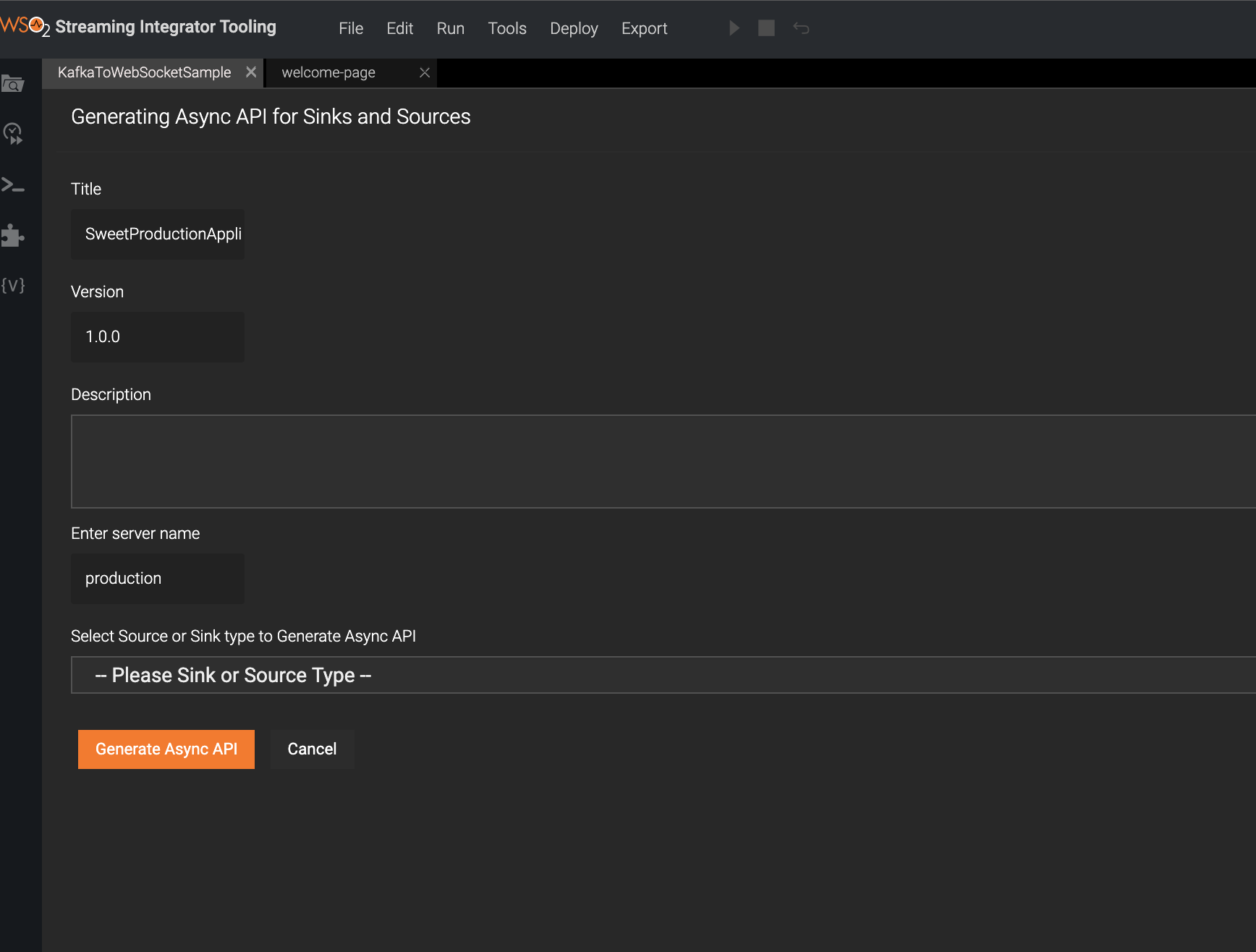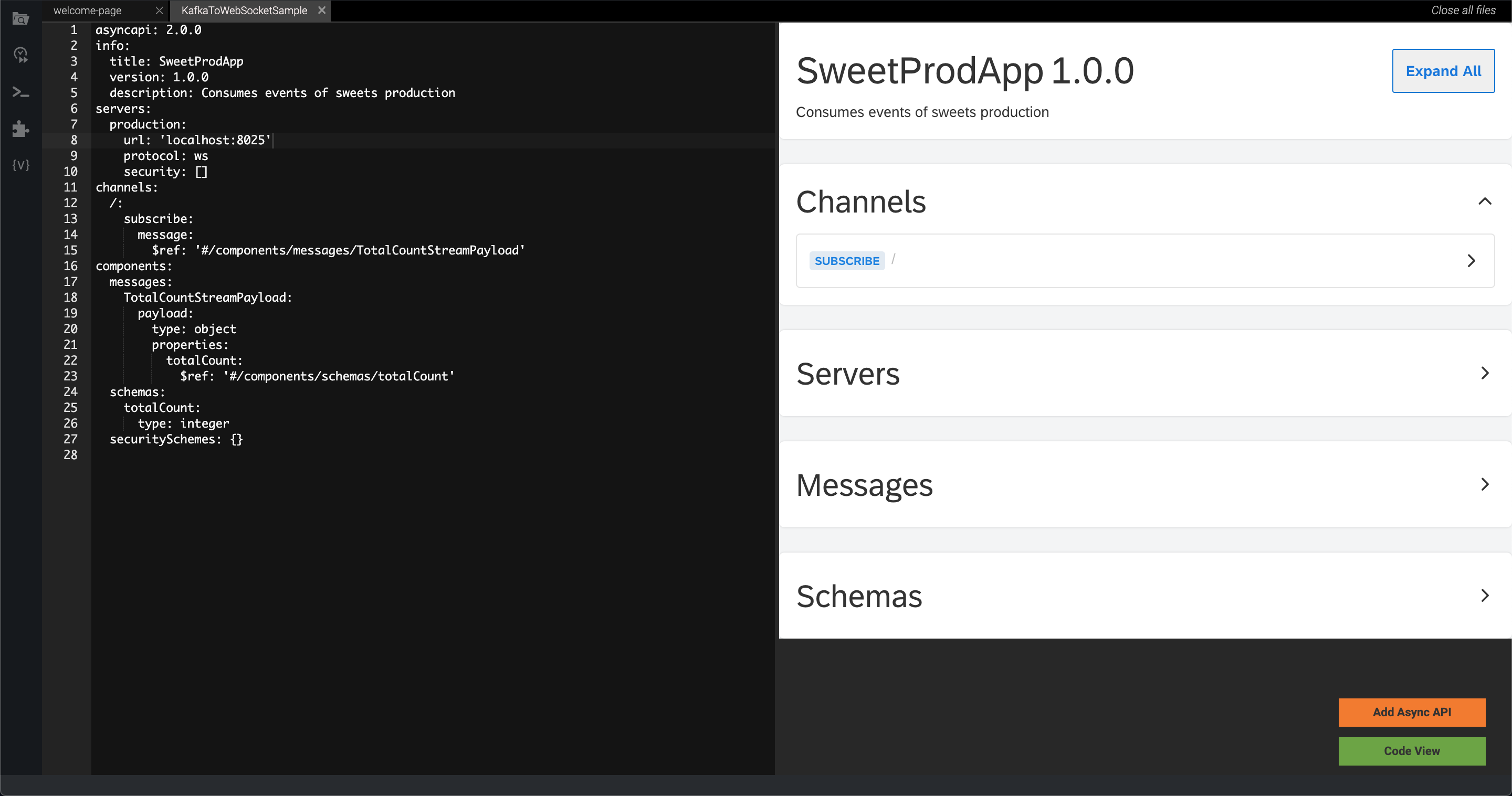Generating and Viewing AsyncAPI Definitions¶
This section covers how to generate, edit and view AsyncAPI definitions in the Async API view of Streaming Integrator Tooling.
Accessing the Async API View¶
The Async API View is accessible only for Siddhi applications that have one or more sources/sinks of the websocket-server, webhooks or sse type.
To access the Async API View, open a Siddhi application that meets the criterion mentioned above and click Async API View.
Generating a new API definition¶
Note
When you open the Async API view for a Siddhi application for which the AsyncAPI is not yet generated, the Generating Async API for Sinks and Sources dialog box opens as shown below.
-
Click Async API View.
The AsyncAPI Generation form appears.
-
Enter the Streaming API related details.
Note
The AsyncAPI generation form appears because you did not provide any Streaming API related content for the
@App:asyncAPIannotation when defining the Siddhi application.Let's add the following Streaming API information to create a WebSocket API based AsyncAPI definition.
The fields in it are as follows:
Field Description Sample Value Title Specify a title for the API. SweetProductionAppVersion Specify a version for the API. 1.0.0Description Enter a description for the API. Consumes events of sweet productionSelect Source or Sink type to Generate Async API Select the source or the sink from which you want to generate the API. websocket-serverSources Select the stream from which the API should consume events as requests. SweetProductionStream -
Click Generate Async API to generate the AsyncAPI definition.

After the Async API is generated, the AsyncAPI specifications will be visible in the Async API View as follows. The left panel shows the API definition in the code format, and the right panel shows it as a form.
-
Add the generated AsynAPI definition to the Streaming backend.
Click Add Async API to add the generated AsyncAPI definition to the Siddhi application.
-
Click Code View to view the Siddhi application with the AsyncAPI definition that was generated and to edit it if required.
After you complete editing the AsyncAPI definition, you can export it to the Service Catalog of the API Manager to expose it as an API. For more details, see Exposing a Stream as a Managed API.