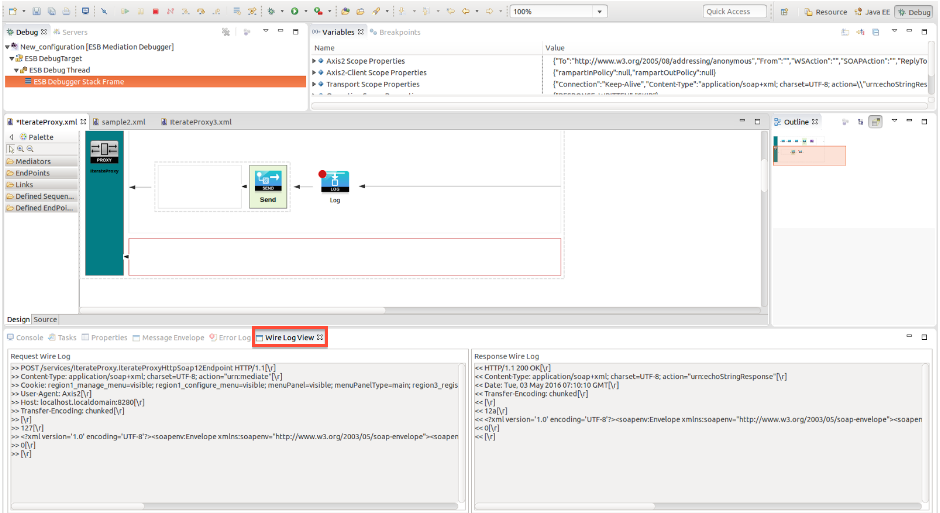Using Wire Logs¶
While debugging a Synapse flow, you can view the the actual HTTP messages at the entry point of the Micro Integrator via wire logs. For example, you can view wire logs of the incoming flow and the final response of a proxy service. Also, you can view wire logs for points, where it goes out from the Micro Integrator. For example, you can see the outgoing and incoming wire logs for specific mediators (i.e. Call mediator, Send mediator etc.). Wire logs are useful to troubleshoot unexpected issues that occur while integrating miscellaneous systems. You can use wire logs to verify whether the message payload is properly going out from the server, whether the HTTP headers such as the content-type is properly set in the outgoing message, etc.
Note
It is recommended to enable wire logs only for troubleshooting purposes. Running production systems with wire logs enabled is not recommended.
Enabling wire logs¶
See Configuring Logs for instructions.
Sample wire log¶
Following is a sample wirelog.
[2013-09-22 19:47:57,797] DEBUG - wire >> "POST /services/StockQuoteProxy HTTP/1.1[\r][\n]"
[2013-09-22 19:47:57,798] DEBUG - wire >> "Content-Type: text/xml; charset=UTF-8[\r][\n]"
[2013-09-22 19:47:57,798] DEBUG - wire >> "SOAPAction: "urn:getQuote"[\r][\n]"
[2013-09-22 19:47:57,799] DEBUG - wire >> "User-Agent: Axis2[\r][\n]"
[2013-09-22 19:47:57,799] DEBUG - wire >> "Host: localhost:8280[\r][\n]"
[2013-09-22 19:47:57,799] DEBUG - wire >> "Transfer-Encoding: chunked[\r][\n]"
[2013-09-22 19:47:57,800] DEBUG - wire >> "[\r][\n]"
[2013-09-22 19:47:57,800] DEBUG - wire >> "215[\r][\n]"
[2013-09-22 19:47:57,800] DEBUG - wire >> "http://localhost:8280/services/StockQuoteProxyurn:uuid:9e1b0def-a24b-4fa2-8016-86cf3b458f67urn:getQuoteIBM[\r][\n]"
[2013-09-22 19:47:57,801] DEBUG - wire >> "0[\r][\n]"
[2013-09-22 19:47:57,801] DEBUG - wire >> "[\r][\n]"
[2013-09-22 19:47:57,846] INFO - TimeoutHandler This engine will expire all callbacks after : 120 seconds, irrespective of the timeout action, after the specified or optional timeout
[2013-09-22 19:47:57,867] DEBUG - wire << "POST /services/SimpleStockQuoteService HTTP/1.1[\r][\n]"
[2013-09-22 19:47:57,867] DEBUG - wire << "Content-Type: text/xml; charset=UTF-8[\r][\n]"
[2013-09-22 19:47:57,867] DEBUG - wire << "SOAPAction: "urn:getQuote"[\r][\n]"
[2013-09-22 19:47:57,867] DEBUG - wire << "Transfer-Encoding: chunked[\r][\n]"
[2013-09-22 19:47:57,868] DEBUG - wire << "Host: localhost:9000[\r][\n]"
[2013-09-22 19:47:57,868] DEBUG - wire << "Connection: Keep-Alive[\r][\n]"
[2013-09-22 19:47:57,868] DEBUG - wire << "User-Agent: Synapse-PT-HttpComponents-NIO[\r][\n]"
[2013-09-22 19:47:57,868] DEBUG - wire << "[\r][\n]"
[2013-09-22 19:47:57,868] DEBUG - wire << "215[\r][\n]"
[2013-09-22 19:47:57,868] DEBUG - wire << "http://localhost:8280/services/StockQuoteProxyurn:uuid:9e1b0def-a24b-4fa2-8016-86cf3b458f67urn:getQuoteIBM[\r][\n]"
[2013-09-22 19:47:57,868] DEBUG - wire << "0[\r][\n]"
[2013-09-22 19:47:57,869] DEBUG - wire << "[\r][\n]"
[2013-09-22 19:47:58,002] DEBUG - wire >> "HTTP/1.1 200 OK[\r][\n]"
[2013-09-22 19:47:58,002] DEBUG - wire >> "Content-Type: text/xml; charset=UTF-8[\r][\n]"
[2013-09-22 19:47:58,002] DEBUG - wire >> "Date: Sun, 22 Sep 2013 14:17:57 GMT[\r][\n]"
[2013-09-22 19:47:58,002] DEBUG - wire >> "Transfer-Encoding: chunked[\r][\n]"
[2013-09-22 19:47:58,002] DEBUG - wire >> "Connection: Keep-Alive[\r][\n]"
[2013-09-22 19:47:58,002] DEBUG - wire >> "[\r][\n]"
[2013-09-22 19:47:58,014] DEBUG - wire << "HTTP/1.1 200 OK[\r][\n]"
[2013-09-22 19:47:58,015] DEBUG - wire << "Content-Type: text/xml; charset=UTF-8[\r][\n]"
[2013-09-22 19:47:58,015] DEBUG - wire << "Date: Sun, 22 Sep 2013 14:17:58 GMT[\r][\n]"
[2013-09-22 19:47:58,015] DEBUG - wire << "Server: WSO2-PassThrough-HTTP[\r][\n]"
[2013-09-22 19:47:58,016] DEBUG - wire << "Transfer-Encoding: chunked[\r][\n]"
[2013-09-22 19:47:58,016] DEBUG - wire << "[\r][\n]"
[2013-09-22 19:47:58,016] DEBUG - wire >> "4d8[\r][\n]"
[2013-09-22 19:47:58,017] DEBUG - wire >> "urn:getQuoteResponseurn:uuid:9e1b0def-a24b-4fa2-8016-86cf3b458f673.827143922330303-8.819296796724336-170.50810412063595170.73218944560944Sun Sep 22 19:47:57 IST 2013-170.472077024782785.562077973231586E7IBM Company178.0616712932281324.9438904049222641.9564266653777567195.61908401976004IBM6216[\r][\n]"
[2013-09-22 19:47:58,017] DEBUG - wire >> "0[\r][\n]"
[2013-09-22 19:47:58,018] DEBUG - wire >> "[\r][\n]"
[2013-09-22 19:47:58,021] DEBUG - wire << "4d8[\r][\n]"
[2013-09-22 19:47:58,022] DEBUG - wire << "urn:getQuoteResponseurn:uuid:9e1b0def-a24b-4fa2-8016-86cf3b458f673.827143922330303-8.819296796724336-170.50810412063595170.73218944560944Sun Sep 22 19:47:57 IST 2013-170.472077024782785.562077973231586E7IBM Company178.0616712932281324.9438904049222641.9564266653777567195.61908401976004IBM6216[\r][\n]"
[2013-09-22 19:47:58,022] DEBUG - wire << "0[\r][\n]"
[2013-09-22 19:47:58,022] DEBUG - wire << "[\r][\n]There are two incoming messages and two outgoing messages in the above log. First part of the wire logs of a message contains the HTTP headers and it is followed by the message payload. You need to identify the message direction as shown below to read wire logs.
DEBUG - wire >>: This represents a message, which is coming into WSO2 Micro Integrator from the wire.DEBUG - wire <<: This represents a message, which goes to the wire from the Micro Integrator.
Viewing wire logs of a specific mediator¶
You need to put a debug point to the mediator, to view wire logs of it. When debugging is finished (or while debugging), right click on the mediator, and click Show WireLogs , to view wire logs for a specific mediator.
Info
You can only view wire logs for a whole proxy service, call mediator, send mediator, or other API resources. However, you cannot view a wire log of a Synapse config (e.g. sequences), because there would not be anything written to wire when the flow comes to the sequence etc. Hence, you can only view them in wire entry points.
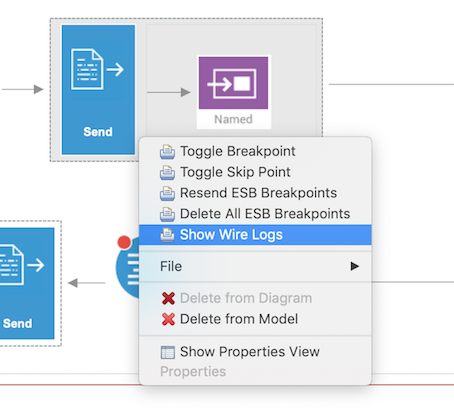
Viewing wire logs while debugging¶
If you view wire logs while debugging, you view only the wire logs of mediators, whose execution is already completed as shown in the example below.
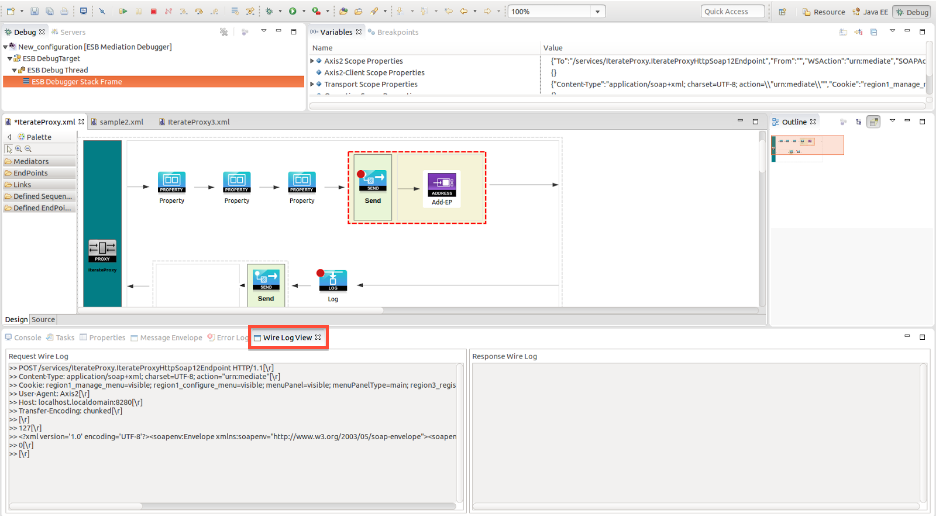
Viewing wire logs of a mediator after debugging¶
When you view wire logs of a mediator (e.g. send mediator) after debugging, you can view the request and response wire logs as shown in the example below.
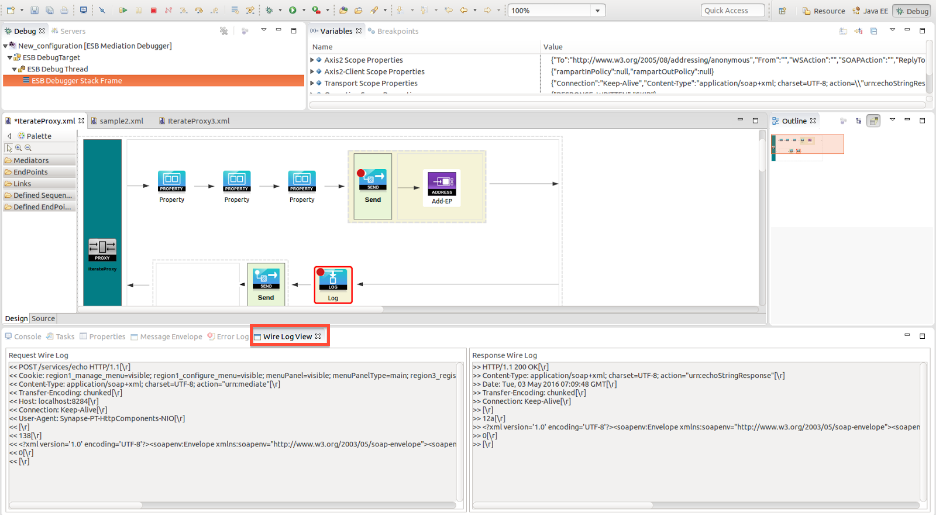
Viewing wire logs of a proxy service after debugging¶
If you view wire logs of a proxy service after debugging finished, you view the request wire log and final response wire log of that proxy as shown in the example below.