Client Credentials Grant¶
Client credentials can be used when the authorization scope is limited to the protected resources belonging to the client. Client credentials are used as an authorization grant when the client requests access to protected resources based on an authorization previously arranged with the authorization server. The client application requests an access token from the authorization server, authenticating the request with its client key and client secret. If the client is successfully authenticated, an access token is returned.
Please refer to the WSO2 IS documentation for a detailed explanation on this grant type.
Flow¶
The client can request an access token using only its client credentials with this grant type. It is similar to the resource owner password credentials grant type except in this case, only the client’s credentials are used to authenticate a request for an access token.
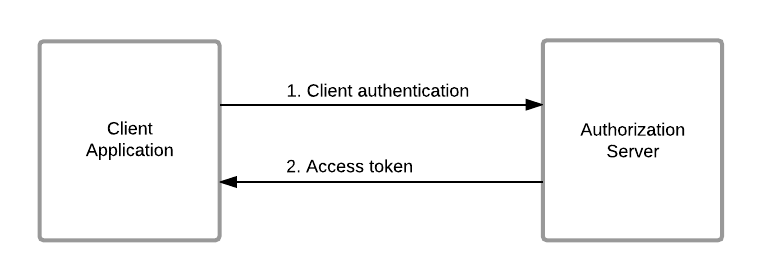
Invoking the Token API to generate the tokens¶
- Get a valid consumer key and consumer secret pair. Initially, you generate these keys through the API Developer Portal by clicking GENERATE KEYS on the Production Keys tab of the application.
- Combine the consumer key and consumer secret keys in the format
consumer-key:consumer-secretand encode the combined string using base64. -
Use the following sample cURL command to obtain the access token.
curl -k -d "grant_type=client_credentials" -H "Authorization: Basic <Base64-encoded-client_key:client_secret>" -H "Content-Type: application/x-www-form-urlencoded" https://localhost:<https-port>/token -vcurl -k -d "grant_type=client_credentials" -H "Authorization: Basic cEJ6dUlaaEdwaGZRbWRjVVgwbG5lRmlpdXh3YTo0U0pnV19qTU56aGpIU284OGJuZVhtTnFNMjRh" -H "Content-Type: application/x-www-form-urlencoded" https://localhost:8243/token -vResponse
> POST /token HTTP/1.1 > Host: localhost:8243 > User-Agent: curl/7.54.0 > Accept: */* > Authorization: Basic cEJ6dUlaaEdwaGZRbWRjVVgwbG5lRmlpdXh3YTo0U0pnV19qTU56aGpIU284OGJuZVhtTnFNMjRh > Content-Type: application/x-www-form-urlencoded > Content-Length: 29 < HTTP/1.1 200 OK < X-Frame-Options: DENY < Cache-Control: no-store < X-Content-Type-Options: nosniff < Pragma: no-cache < X-XSS-Protection: 1; mode=block < Content-Type: application/json < Date: Thu, 18 Jan 2018 12:54:32 GMT < Transfer-Encoding: chunked {"access_token":"4c27f899-6f9c-3217-b974-3ceb5a409ac3","scope":"am_application_scope default","token_type":"Bearer","expires_in":723}
Info
The following command can be used to obtain the access token by specifying the scope.
curl -k -d "grant_type=client_credentials&scope=test" -H "Authorization: Basic <ConsumerKey:ConsumerSecret>" -H "Content-Type: application/x-www-form-urlencoded" https://localhost:8243/tokencurl -k -d "grant_type=client_credentials&scope=test" -H "Authorization: Basic cEJ6dUlaaEdwaGZRbWRjVVgwbG5lRmlpdXh3YTo0U0pnV19qTU56aGpIU284OGJuZVhtTnFNMjRh" -H "Content-Type: application/x-www-form-urlencoded" https://localhost:8243/tokenNote
We use the Client Credentials grant type to generate access tokens for an application through the API Developer Portal. Therefore, you should enable this grant type to the application. To do that, go to the API Developer Portal, click the application name from under the APPLICATIONS tab, click the Production Keys tab, and select the Client Credentials check box under Grant Types in Key Configurations.
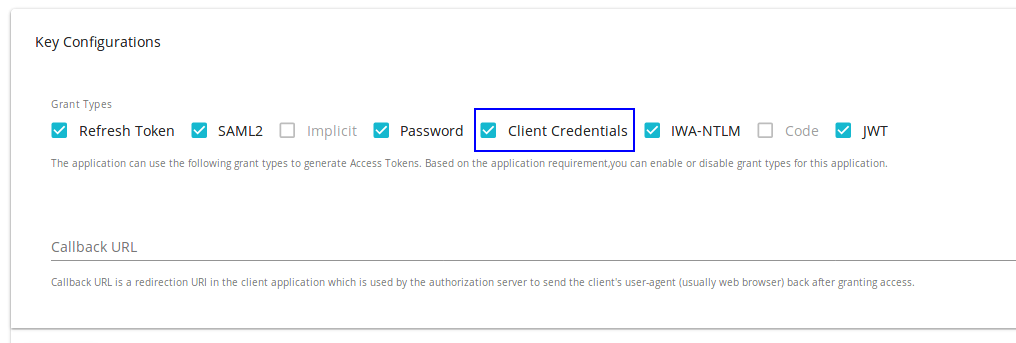
Tip
If you want to disable the Client Credentials grant type in the APIM instance, add the following entry to the deployment.toml file in the <APIM_HOME>/repository/conf/ folder.
[oauth.grant_type.client_credentials]
enable = falseInfo
Setting a custom validity time for access tokens
You can set a validity period for access tokens through a cURL command. Pass the validity_period parameter as shown in the example below.
curl -X POST -k -H "Authorization: Basic <Base64(clientId:clientSecret)>" -d "grant_type=client_credentials&validity_period=<custom_validity_time_in_seconds>" -H "Content-Type: application/x-www-form-urlencoded" https://localhost:8243/token -vcurl -X POST -k -H "Authorization: Basic cEJ6dUlaaEdwaGZRbWRjVVgwbG5lRmlpdXh3YTo0U0pnV19qTU56aGpIU284OGJuZVhtTnFNMjRh" -d "grant_type=client_credentials&validity_period=3200" -H "Content-Type: application/x-www-form-urlencoded" https://localhost:8243/token -vSupport for refresh token grant - No
This grant type does not issue a refresh token which can be used to obtain new access tokens using the refresh token grant.